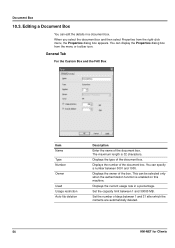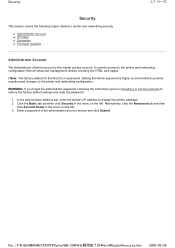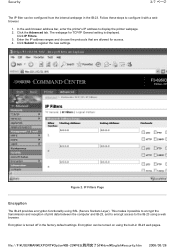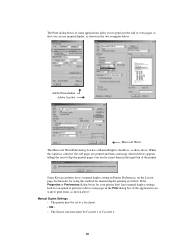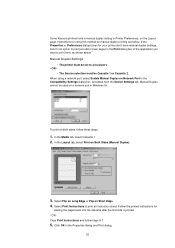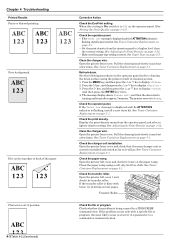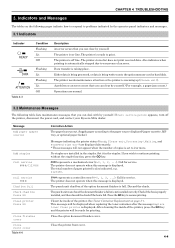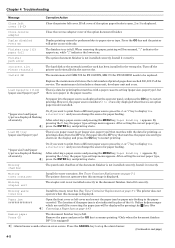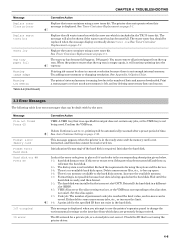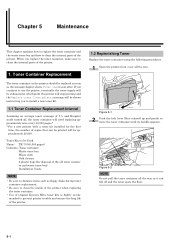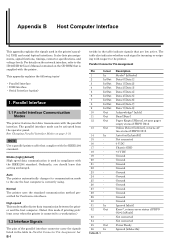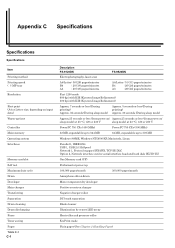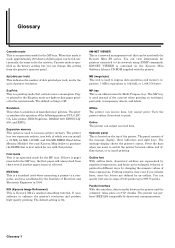Kyocera FS-9120DN Support Question
Find answers below for this question about Kyocera FS-9120DN - B/W Laser Printer.Need a Kyocera FS-9120DN manual? We have 18 online manuals for this item!
Question posted by kylar303 on January 20th, 2013
Kyocera Fs-9120dn New Toner Old Problem
I installed a new (original) toner cartridge in our Kyocera FS-9120dn B+W printer and cleaned the unit as per the manual. The machine then displays the message 'please wait, adding toner' for a couple of minutes before an error message is displayed saying 'add toner, clean printer'. I have shut down and disconnected the printer before trying againg to install the new toner but the same problem occurs. Does anyone know how to resolve this problem? Thanks.
Current Answers
Related Kyocera FS-9120DN Manual Pages
Similar Questions
Kyocera Fs-3830n Not Ready Error Please Wait Adding Toner
kyocera fs-3830n not ready error please wait adding toner
kyocera fs-3830n not ready error please wait adding toner
(Posted by rashidelec 10 years ago)
Kyocera Mita Fs-9120dn Multiple Copies
I can print one copy but when I want to print several copies the print doesn't print at all. Looks a...
I can print one copy but when I want to print several copies the print doesn't print at all. Looks a...
(Posted by HelenP 10 years ago)
I Need A New Toner Cartridge
Where can I find a retailer for a new toner cartridge, someone to talk with
Where can I find a retailer for a new toner cartridge, someone to talk with
(Posted by maureen77643 11 years ago)
Commands
Hello, I have to upload a logo in a Kyocera FS-9120DN KX printer ... I only have.PDF and .DOC file. ...
Hello, I have to upload a logo in a Kyocera FS-9120DN KX printer ... I only have.PDF and .DOC file. ...
(Posted by danieldelvaux 12 years ago)
Call Service For Fs-9120
i have a printer kyocera fs-9120dn and now have error say in display call service 6000:0417698 wh...
i have a printer kyocera fs-9120dn and now have error say in display call service 6000:0417698 wh...
(Posted by ahmadaghajani 12 years ago)