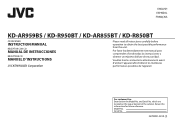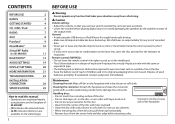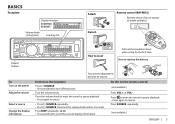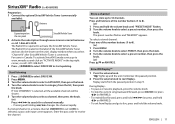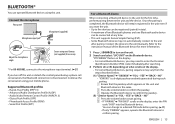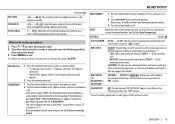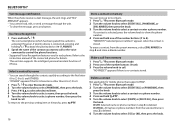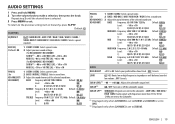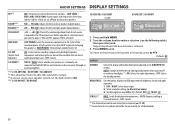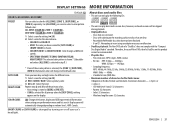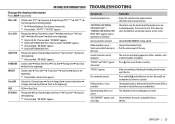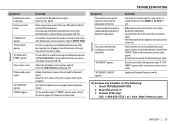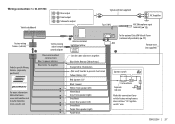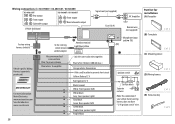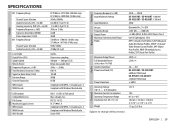JVC KD-AR959BS Support and Manuals
Get Help and Manuals for this JVC item

View All Support Options Below
Free JVC KD-AR959BS manuals!
Problems with JVC KD-AR959BS?
Ask a Question
Free JVC KD-AR959BS manuals!
Problems with JVC KD-AR959BS?
Ask a Question
Most Recent JVC KD-AR959BS Questions
Wire Location On 16 Pin Harness For Jvc Kd-ar959bs
was putting in head unit had to pull back out and the blue/white wire and the orange/white wire came...
was putting in head unit had to pull back out and the blue/white wire and the orange/white wire came...
(Posted by icemanrk1954 1 year ago)
Just Installed In A Boat After A Few Years In An Old Boat. Bluetooth Won't Pair
(Posted by sls33 1 year ago)
Pandora Droppedout
my pandora support went completely away , I turn it on in the source set up but nothing , I've also ...
my pandora support went completely away , I turn it on in the source set up but nothing , I've also ...
(Posted by Baredsss 5 years ago)
Demo On And Demo Off
I believe the demo is on. I would like it off. Manual says to press and hold menu button and turn kn...
I believe the demo is on. I would like it off. Manual says to press and hold menu button and turn kn...
(Posted by Dcm1148 8 years ago)
Bluetooth Problems
I have this stereo,and i've had it for a year now and now when i try to connect bluetooth to my phon...
I have this stereo,and i've had it for a year now and now when i try to connect bluetooth to my phon...
(Posted by jarrodmorgan6722 8 years ago)
JVC KD-AR959BS Videos
Popular JVC KD-AR959BS Manual Pages
JVC KD-AR959BS Reviews
We have not received any reviews for JVC yet.