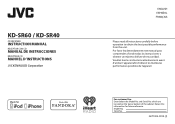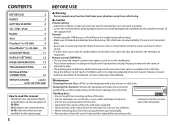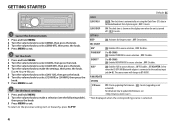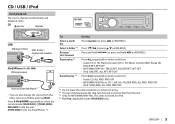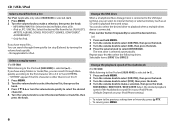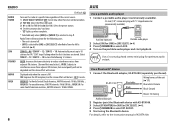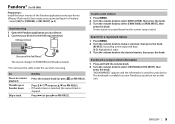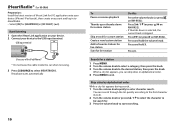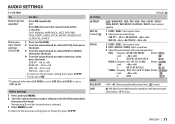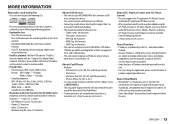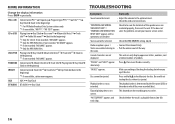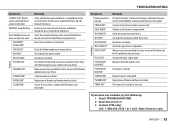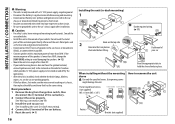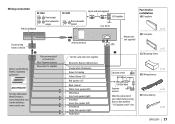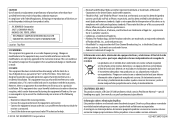JVC KD-SR40 Support and Manuals
Get Help and Manuals for this JVC item

Most Recent JVC KD-SR40 Questions
How To Reset It?
I have a JVC Mod. KD-SR40, when I power it up it says to check wiring, then reset, I have confirmed ...
I have a JVC Mod. KD-SR40, when I power it up it says to check wiring, then reset, I have confirmed ...
(Posted by alexwillys 8 months ago)
Pdf Manual
I've just opened a new account and I am trying to get PDF manual for my JVC-CD Receiver Model : KD-S...
I've just opened a new account and I am trying to get PDF manual for my JVC-CD Receiver Model : KD-S...
(Posted by Nevergiveup 5 years ago)
Xm Radio On Jvc Kd-sr40?
Can my JVC KD-SR40 car stereo receive SIRIUS satellite radio?
Can my JVC KD-SR40 car stereo receive SIRIUS satellite radio?
(Posted by darrylking108 6 years ago)
I Need Plug To Stereo Diagram, Must Show Location Of Wires In Plug, Keep Blowing
have several plugs ,the one that came with the stereo does not fit, I don't know if it's correct, th...
have several plugs ,the one that came with the stereo does not fit, I don't know if it's correct, th...
(Posted by robertelbodyman 7 years ago)
Popular JVC KD-SR40 Manual Pages
JVC KD-SR40 Reviews
We have not received any reviews for JVC yet.