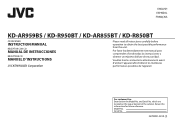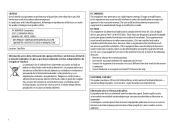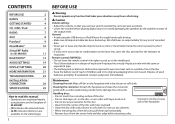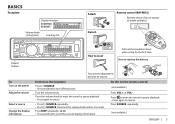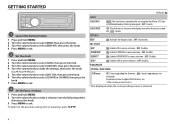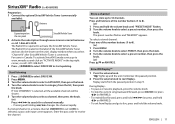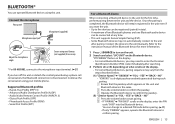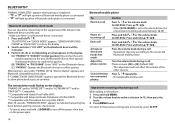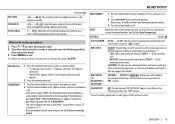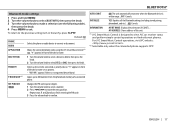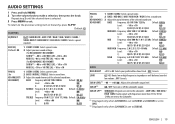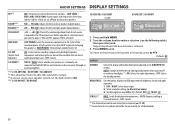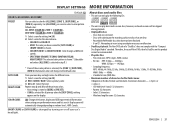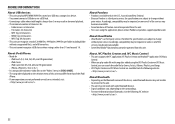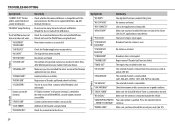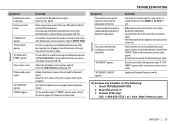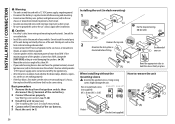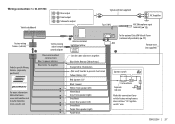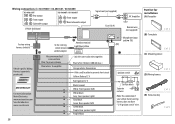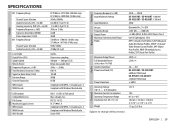JVC KD-AR959BS Support Question
Find answers below for this question about JVC KD-AR959BS.Need a JVC KD-AR959BS manual? We have 1 online manual for this item!
Question posted by icemanrk1954 on July 8th, 2022
Wire Location On 16 Pin Harness For Jvc Kd-ar959bs
was putting in head unit had to pull back out and the blue/white wire and the orange/white wire came out of the 16 pin plug,do not know their location,need to put back correctly.
Current Answers
Answer #1: Posted by SonuKumar on July 8th, 2022 10:21 PM
Please respond to my effort to provide you with the best possible solution by using the "Acceptable Solution" and/or the "Helpful" buttons when the answer has proven to be helpful.
Regards,
Sonu
Your search handyman for all e-support needs!!
Related JVC KD-AR959BS Manual Pages
JVC Knowledge Base Results
We have determined that the information below may contain an answer to this question. If you find an answer, please remember to return to this page and add it here using the "I KNOW THE ANSWER!" button above. It's that easy to earn points!-
FAQ - Mobile Navigation: KD-NX5000/KW-NX7000
... the left under the unit model number KW-NX7000. If vehicle speed sensor is not available like VOICE or ZOOM options) will be reset but not every car wiring system is offered in tunnels for correct operation of the instruction manual. Bluetooth support is compatible with KD-NX5000? While audio/Video section will be retained... -
FAQ - Mobile Navigation: KD-NX5000/KW-NX7000
... With map shown on the map and calibration doesn't complete. Can KD-NX5000 be used for DVD playback. The most likely reason is that this unit is not designed for marine environment. The speed sensor wire is necessary for KD-NX5000? While audio/Video section will be installed then navigation system may work on motorcycle and... -
FAQ - Mobile Audio/Video
... SD cards up to find the correct Kits, Wiring Harnesses and Parts that you are properly connected and not making contact with iPod models: This issue may be FAT. Plug-and-Play models always include the RF transmitter that need any sound. Here are connected properly. When the unit will not play or ejects the...
Similar Questions
Just Installed In A Boat After A Few Years In An Old Boat. Bluetooth Won't Pair
(Posted by sls33 1 year ago)
Which Wire Would I Connect The Remote Wire From Amplifier To The Head Unit? I’
trying to connect two twelve subs . The installer connected the remote wire from amp to the ignition...
trying to connect two twelve subs . The installer connected the remote wire from amp to the ignition...
(Posted by Khrixant87 2 years ago)
Rebuilding New Plug For Jvc Kw-av71bt What Color Or What Wire Goes Where In Plug
(Posted by harveyp15 9 years ago)
How Can I Get The Sirius Id Ir Esn Number From A Jvc Kd-g430 Sat Ready Unit?
i bought a Car wich came equiped with a jvc kd-g430 sat ready radio i had Been trying to get the sir...
i bought a Car wich came equiped with a jvc kd-g430 sat ready radio i had Been trying to get the sir...
(Posted by Ecomontesdeoca 10 years ago)