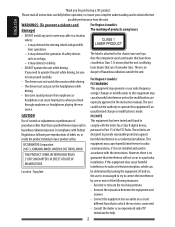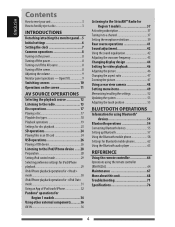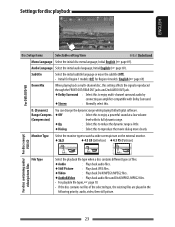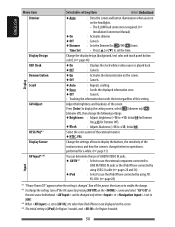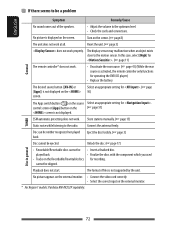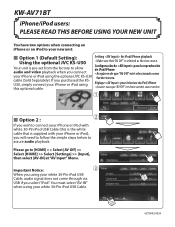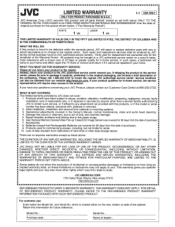JVC KW-AV71BT Support and Manuals
Get Help and Manuals for this JVC item

View All Support Options Below
Free JVC KW-AV71BT manuals!
Problems with JVC KW-AV71BT?
Ask a Question
Free JVC KW-AV71BT manuals!
Problems with JVC KW-AV71BT?
Ask a Question
Most Recent JVC KW-AV71BT Questions
My Jvc Midel Kw-av71bt Master Reset
My jvc kwAV71BT is stuck on the screen display that saysOpenEjectCloseAnd the detach button . In the...
My jvc kwAV71BT is stuck on the screen display that saysOpenEjectCloseAnd the detach button . In the...
(Posted by Navarreteg501 3 years ago)
Can Not Get Out Of Production Mode Or Power Off Device With Home Key
I have a, JVC (KW-AV71BT), unit in vehicle and cannot get out of Production Mode or power unit off w...
I have a, JVC (KW-AV71BT), unit in vehicle and cannot get out of Production Mode or power unit off w...
(Posted by vek7117 4 years ago)
How To Remove (solve) Production Mode(problem) From Screen
Production mode displayed on screen.there no audio o/p.
Production mode displayed on screen.there no audio o/p.
(Posted by Soorirao15 5 years ago)
Why Does My Device Keep Losing Power??
(Posted by Anonymous-162520 6 years ago)
Please How To Remove The Production Mode
I purchase JVC stereo model number KW AV 71 BT problem is production mode so the device is after 30 ...
I purchase JVC stereo model number KW AV 71 BT problem is production mode so the device is after 30 ...
(Posted by bhagathadvocate 7 years ago)
JVC KW-AV71BT Videos
Popular JVC KW-AV71BT Manual Pages
JVC KW-AV71BT Reviews
We have not received any reviews for JVC yet.