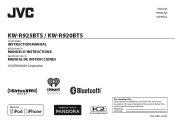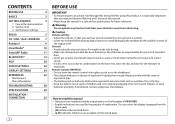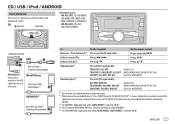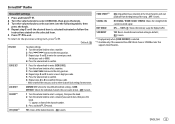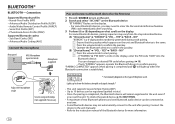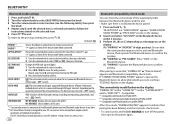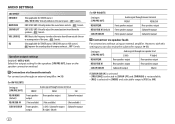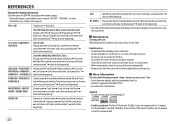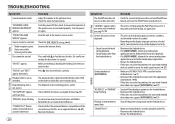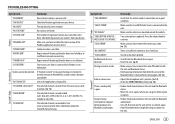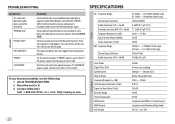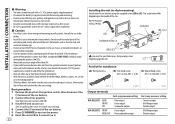JVC KW-R920BTS Support and Manuals
Get Help and Manuals for this JVC item

View All Support Options Below
Free JVC KW-R920BTS manuals!
Problems with JVC KW-R920BTS?
Ask a Question
Free JVC KW-R920BTS manuals!
Problems with JVC KW-R920BTS?
Ask a Question
Most Recent JVC KW-R920BTS Questions
Trying To Install My Jvc Kwr 920bts Stereo Into My 2006 Chevy Cobalt With The Am
(Posted by rhampton1711 10 months ago)
Need Help Says Protecting Send Service How To Fix?
Illumination stays on when cars off and keeps saying "protecting,send service"?
Illumination stays on when cars off and keeps saying "protecting,send service"?
(Posted by CalizFinest951 2 years ago)
JVC KW-R920BTS Videos
Popular JVC KW-R920BTS Manual Pages
JVC KW-R920BTS Reviews
We have not received any reviews for JVC yet.