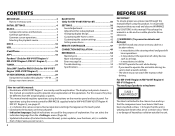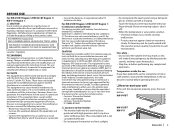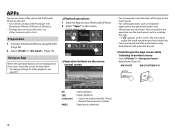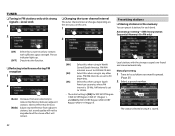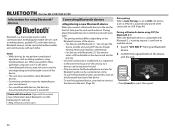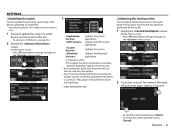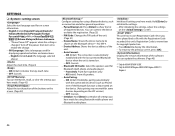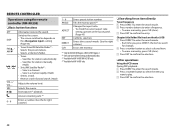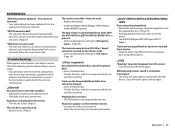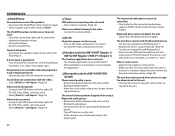JVC KW-V41BT Support and Manuals
Get Help and Manuals for this JVC item

View All Support Options Below
Free JVC KW-V41BT manuals!
Problems with JVC KW-V41BT?
Ask a Question
Free JVC KW-V41BT manuals!
Problems with JVC KW-V41BT?
Ask a Question
Most Recent JVC KW-V41BT Questions
Phone Screen Mirroring To Kw-v41bt
How to view Phone screen mirroring in KW-V41BT?
How to view Phone screen mirroring in KW-V41BT?
(Posted by Amnonshemer1 3 years ago)
My Jvc Kw-v41bt Tuch Not Working How To Solve It
(Posted by loharavinash642 3 years ago)
Remote Wire
how to amplifiers remote wier conect to jvc kw v41bt audio
how to amplifiers remote wier conect to jvc kw v41bt audio
(Posted by loharavinash642 5 years ago)
JVC KW-V41BT Videos
Popular JVC KW-V41BT Manual Pages
JVC KW-V41BT Reviews
We have not received any reviews for JVC yet.