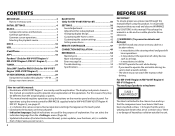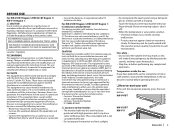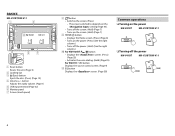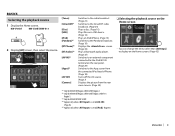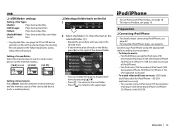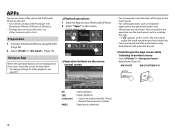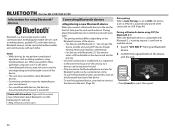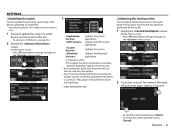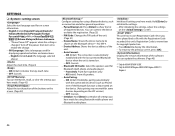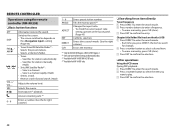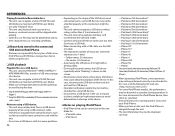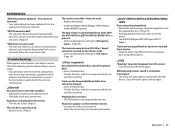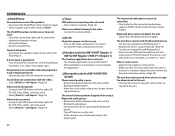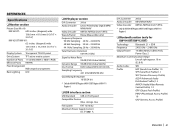JVC KW-V41BT Support Question
Find answers below for this question about JVC KW-V41BT.Need a JVC KW-V41BT manual? We have 1 online manual for this item!
Question posted by loharavinash642 on August 5th, 2020
My Jvc Kw-v41bt Tuch Not Working How To Solve It
The person who posted this question about this JVC product did not include a detailed explanation. Please use the "Request More Information" button to the right if more details would help you to answer this question.
Current Answers
Answer #1: Posted by INIMITABLE on August 5th, 2020 5:36 AM
Try resetting the unit. The instruction for that is on the bottom right of page three of the user guide downloadable from here:https://www.manualslib.com/manual/898743/Jvc-Kw-V41bt.html#product-KW-V11
I hope this is helpful? PLEASE "ACCEPT" and mark it "HELPFUL" to complement my little effort. Hope to bring you more detailed answers
-INIMITABLE
Related JVC KW-V41BT Manual Pages
JVC Knowledge Base Results
We have determined that the information below may contain an answer to this question. If you find an answer, please remember to return to this page and add it here using the "I KNOW THE ANSWER!" button above. It's that easy to earn points!-
FAQ - Mobile Navigation: KD-NX5000/KW-NX7000
... KD-ADV7490 KW-XG500 KW-AVX710 KW-XG700 KW-ADV790 KD-DV7300 KW-AVX810 KD-ADV7380 KW-NX7000 KD-AVX11 KW-AVX800 KD-NX5000 ... reset but not every car wiring system is only designed for DVD playback. But audio/video section may work on KD-NX5000? to check the current software version on the boat, navigation system... -
FAQ - Mobile Navigation: KD-NX5000/KW-NX7000
... speed sensor can I use KD-NX5000 without connecting the speed sensor wire? While audio/Video section will work properly. My trial Traffic RDS subscription expired, how can be done by end user... KD-ADV7490 KW-XG500 KW-AVX710 KW-XG700 KW-ADV790 KD-DV7300 KW-AVX810 KD-ADV7380 KW-NX7000 KD-AVX11 KW-AVX800 KD-NX5000 &... -
FAQ - Mobile Audio/Video
... connected securely. It will not play . When the unit will not work with iPod models: This issue may be solved by removing faceplate and pressing the reset button. Press the fast forward ...on my KD-R610/KD-A615/KD-R618, how can I correct this? Mobile Audio/Video I am unable to select "FM" as a source on my KW-XR610 how can I correct this? Press and hold the [SEL] button to...
Similar Questions
After Two Months Of Use, The Kw-m560bt Stopped Working. When Turning On The Devi
(Posted by zoranmtde 7 months ago)
Phone Screen Mirroring To Kw-v41bt
How to view Phone screen mirroring in KW-V41BT?
How to view Phone screen mirroring in KW-V41BT?
(Posted by Amnonshemer1 3 years ago)
Remote Wire
how to amplifiers remote wier conect to jvc kw v41bt audio
how to amplifiers remote wier conect to jvc kw v41bt audio
(Posted by loharavinash642 5 years ago)
Jvc Kw-v21bt Car Stereo Won't Stay On Input When Turned On.
When I turn on my 2002 BMW X5 my JVC KW-V21BT stereo turns on and then switches to a different input...
When I turn on my 2002 BMW X5 my JVC KW-V21BT stereo turns on and then switches to a different input...
(Posted by ange99 8 years ago)
How Do I Get My Android Samsung Iii To Contact To Pandora By Bluetooth.
I am paired the receiver to the phone and the phone will work but the audio will not stay connected.
I am paired the receiver to the phone and the phone will work but the audio will not stay connected.
(Posted by lvnoland 9 years ago)