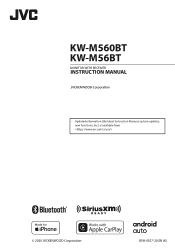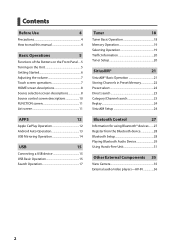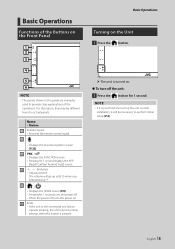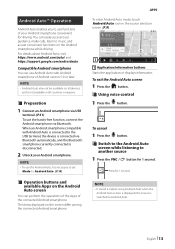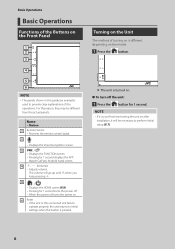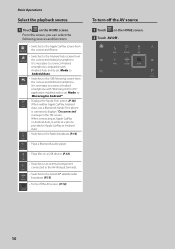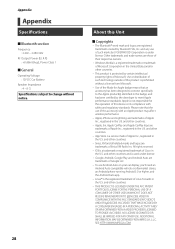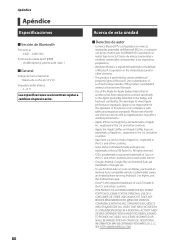JVC KW-M560BT Support and Manuals
Get Help and Manuals for this JVC item

View All Support Options Below
Free JVC KW-M560BT manuals!
Problems with JVC KW-M560BT?
Ask a Question
Free JVC KW-M560BT manuals!
Problems with JVC KW-M560BT?
Ask a Question
Most Recent JVC KW-M560BT Questions
After Two Months Of Use, The Kw-m560bt Stopped Working. When Turning On The Devi
(Posted by zoranmtde 8 months ago)
Three Wires Top Corner Of The Stereo How And Where Do I Attach Them
(Posted by Gonzalesrichard833 10 months ago)
Kw-m560bt Frozen Touchscreen Problems
My KW-M560bt Car Stereo has this problem with its touchscreen where if you touch the top row of the ...
My KW-M560bt Car Stereo has this problem with its touchscreen where if you touch the top row of the ...
(Posted by shaurays9 1 year ago)
In A Call Can't Hear Me But I Can Hear Them
all seems to work fine except mic voice commands can't hear me or when i'm a call they can't hear me
all seems to work fine except mic voice commands can't hear me or when i'm a call they can't hear me
(Posted by russjunk 2 years ago)
JVC KW-M560BT Videos
Popular JVC KW-M560BT Manual Pages
JVC KW-M560BT Reviews
We have not received any reviews for JVC yet.