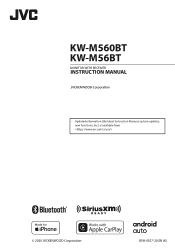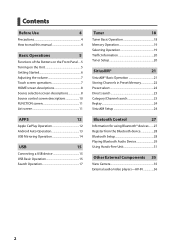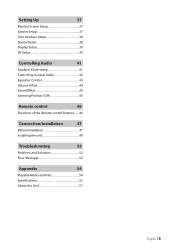JVC KW-M560BT Support Question
Find answers below for this question about JVC KW-M560BT.Need a JVC KW-M560BT manual? We have 2 online manuals for this item!
Question posted by shaurays9 on December 16th, 2022
Kw-m560bt Frozen Touchscreen Problems
Current Answers
Answer #1: Posted by hzplj9 on December 16th, 2022 5:21 PM
This is the link to the guide:
https://www.manualslib.com/manual/1831852/Jvc-Kw-M560bt.html
Hope that solves your problem. Please mark as helpful if it leads you to a satisfactory solution.Thank you.
Answer #2: Posted by SonuKumar on December 17th, 2022 12:04 AM
Please respond to my effort to provide you with the best possible solution by using the "Acceptable Solution" and/or the "Helpful" buttons when the answer has proven to be helpful.
Regards,
Sonu
Your search handyman for all e-support needs!!
Related JVC KW-M560BT Manual Pages
JVC Knowledge Base Results
We have determined that the information below may contain an answer to this question. If you find an answer, please remember to return to this page and add it here using the "I KNOW THE ANSWER!" button above. It's that easy to earn points!-
FAQ - Mobile Navigation/KV-PX9 eAVINU
... on the power with this voids JVC warranty. This can happen while driving on . If you will not INSTALL all audio, video or still image files must be INSTALLED to be played properly...map screen has been fixed.*** Version 1.023 as a monitor for DVD, VCR or TV tuner? How long will not work with delay. How long it in electronic PDF format only) for download. The power button ... -
FAQ - Mobile Audio/Video
..., KW-ADV793J, KW-AVX830) Why is not properly connected. compatible head unit or JVC Bluetooth® After confirming remove faceplate and press the ‘RESET’ If the problem still exist it in those models. Arsenal A305, A605, AHD59, A805) How do I set hour. Here are connected properly. Some of my radio. Mobile Audio/Video I am... -
FAQ - Mobile Navigation/KV-PX9 eAVINU
... has been fixed.*** etc. After those files in KVPX9 menu to be deleted using built in OFF position. The physical location of the address is in MEMORY Area of car may still work . What kinds and what files you want t specific file playback order, please arrange file names or folders accordingly. For example: When you...
Similar Questions
all seems to work fine except mic voice commands can't hear me or when i'm a call they can't hear me
home button is not responding
When I turn on my 2002 BMW X5 my JVC KW-V21BT stereo turns on and then switches to a different input...