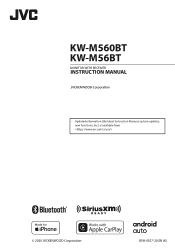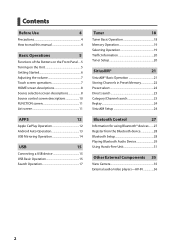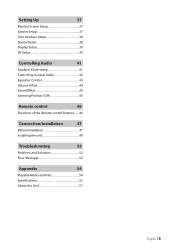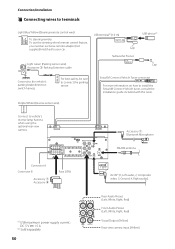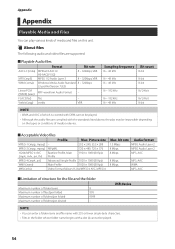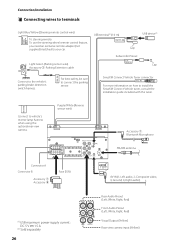JVC KW-M560BT Support Question
Find answers below for this question about JVC KW-M560BT.Need a JVC KW-M560BT manual? We have 2 online manuals for this item!
Question posted by russjunk on January 22nd, 2022
In A Call Can't Hear Me But I Can Hear Them
all seems to work fine except mic voice commands can't hear me or when i'm a call they can't hear me
Current Answers
Answer #1: Posted by techyagent on January 24th, 2022 4:13 PM
Please check these links below:-
https://www.crutchfield.com/S-5L91VGPBuyl/p_105KWM560B/Reviews/JVC-KW-M560BT.html
https://www.us.jvc.com/car/multimedia/kw_m560bt/
Thanks
Techygirl
Related JVC KW-M560BT Manual Pages
JVC Knowledge Base Results
We have determined that the information below may contain an answer to this question. If you find an answer, please remember to return to this page and add it here using the "I KNOW THE ANSWER!" button above. It's that easy to earn points!-
FAQ - Audio/Components & Home Theater Systems
... also connect the audio/video outputs from 50 Hz to the "Audio In" on your television the hear and see this type of the equipment. You have a setting for audio output setting. You can only transmit stereo through the left and right audio outputs of connecting the audio/video outputs from the "Box" to the audio/video inputs on the... -
FAQ - Audio/Components & Home Theater Systems
...the television to your television the hear and see this type of the VCR. You can only transmit stereo through the left and right audio outputs of connection. You will ...the audio/video output from an analog input requires a stereo source. Audio/Components & Home Theater Systems Will my JVC audio equipment designed for use different voltages and cycles than it was designed for. work ... -
FAQ - Mobile Audio/Video
...R418J, KD-R610, KD-R615, KD-R618, KD-A310J, KD-R318, KW-ADV793J, KW-AVX830) How do I set hour. How do I set minutes. compatible ... Phone work with SD cards up to 2GB. (File format must be either , upside down, dirty, or severely scratched. With CD inserted I hear a ...main data cable connection between the radio and the CD changer. Mobile Audio/Video I am unable to select "FM" as a source on my...
Similar Questions
After Two Months Of Use, The Kw-m560bt Stopped Working. When Turning On The Devi
(Posted by zoranmtde 8 months ago)
Three Wires Top Corner Of The Stereo How And Where Do I Attach Them
(Posted by Gonzalesrichard833 10 months ago)
Kw-m560bt Frozen Touchscreen Problems
My KW-M560bt Car Stereo has this problem with its touchscreen where if you touch the top row of the ...
My KW-M560bt Car Stereo has this problem with its touchscreen where if you touch the top row of the ...
(Posted by shaurays9 1 year ago)
Did My Jvc Kwv340bt Out Of My Gmc Sierra Put It In My Car Couldn't Get It To Wor
Hooked hooked up JVC kw-v40bt in 06 gmc siara 1500 working fine take it out put it back in worked fo...
Hooked hooked up JVC kw-v40bt in 06 gmc siara 1500 working fine take it out put it back in worked fo...
(Posted by tonylee82574 3 years ago)
I Can Hear The Other Person On The Phone But They Cant Hear Me
(Posted by mkearle 11 years ago)