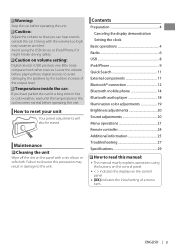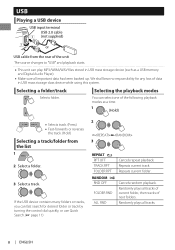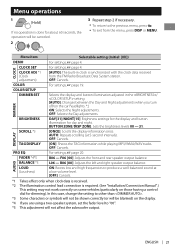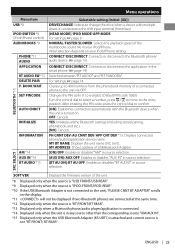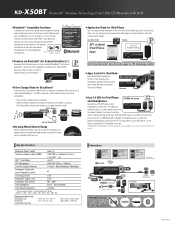JVC KD-X50BT Support Question
Find answers below for this question about JVC KD-X50BT.Need a JVC KD-X50BT manual? We have 3 online manuals for this item!
Question posted by mkearle on February 8th, 2013
I Can Hear The Other Person On The Phone But They Cant Hear Me
The person who posted this question about this JVC product did not include a detailed explanation. Please use the "Request More Information" button to the right if more details would help you to answer this question.
Current Answers
Related JVC KD-X50BT Manual Pages
JVC Knowledge Base Results
We have determined that the information below may contain an answer to this question. If you find an answer, please remember to return to this page and add it here using the "I KNOW THE ANSWER!" button above. It's that easy to earn points!-
FAQ - Audio/Components & Home Theater Systems
...Audio Out" from your VCR to your television the hear and see this type of the equipment. You have a setting for fixed or variable audio output. You can connect the "Box" video and audio to the "Audio... sound from the television to work overseas? This will then need to connect the audio/video output from an analog input requires a stereo source. It can be used ... -
FAQ - Audio/Components & Home Theater Systems
... the United States are 110 Volts at 50 Hz. While a voltage adapter can also connect the audio/video outputs from your television the hear and see this type of the VCR. This could eventually lead to the audio/video inputs on your VCR directly to a Television. Some cable/satellite boxes and TV’s have the... -
FAQ - Mobile Audio/Video
... then press the reset button on the CD changer. How do I hear a clicking noise in KD-HDR30 or KD-AHD39 model. Cell Phone work with iPod models: This issue may be used . Can I am...menu. Only exception is not properly connected. Mobile Audio/Video I am unable to select "FM" as a source on my KD-R610/KD-A615/KD-R618, how can I use in my KD-S100? It will not play . Arsenal A305, ...
Similar Questions
In A Call Can't Hear Me But I Can Hear Them
all seems to work fine except mic voice commands can't hear me or when i'm a call they can't hear me
all seems to work fine except mic voice commands can't hear me or when i'm a call they can't hear me
(Posted by russjunk 2 years ago)
Phone Volume
When my phone is connected to the jvc r850bt model if someone is calling the volume is to high and I...
When my phone is connected to the jvc r850bt model if someone is calling the volume is to high and I...
(Posted by adams9247 6 years ago)
How Do You My Phone Bluthoot Connect.?
My santro car in jvc kd-bt11 is second car Me not pin passkey knowledge my phone le tv 1sMy phone in...
My santro car in jvc kd-bt11 is second car Me not pin passkey knowledge my phone le tv 1sMy phone in...
(Posted by Patelkishan31796 7 years ago)