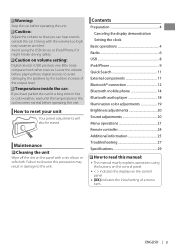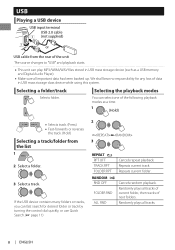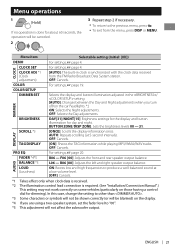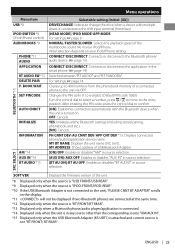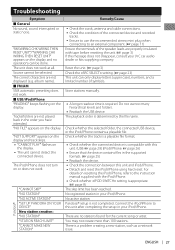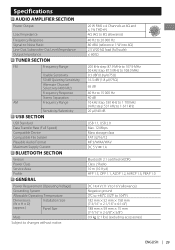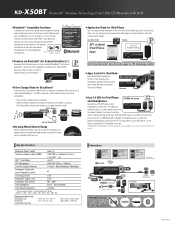JVC KD-X50BT Support Question
Find answers below for this question about JVC KD-X50BT.Need a JVC KD-X50BT manual? We have 3 online manuals for this item!
Question posted by Anonymous-170290 on January 5th, 2022
Como Resetear La Radio Kd X50bt
Current Answers
Answer #1: Posted by hzplj9 on January 6th, 2022 5:03 AM
En la página 2 del manual se muestra cómo reiniciar.
https://www.manualslib.com/manual/668704/Jvc-Kd-X50bt.html?page=2#manual
Hope that helps you.
Espero que eso te ayude.
Answer #2: Posted by SonuKumar on January 6th, 2022 8:08 AM
Please respond to my effort to provide you with the best possible solution by using the "Acceptable Solution" and/or the "Helpful" buttons when the answer has proven to be helpful.
Regards,
Sonu
Your search handyman for all e-support needs!!
Related JVC KD-X50BT Manual Pages
JVC Knowledge Base Results
We have determined that the information below may contain an answer to this question. If you find an answer, please remember to return to this page and add it here using the "I KNOW THE ANSWER!" button above. It's that easy to earn points!-
FAQ - Mobile Navigation: KD-NX5000/KW-NX7000
... model, Version 1.400 is not designed for 12 months: www.navigation.com/jvcactivation You need to radio Enable Audio Video input Guidance settings (like in only the following website here. It is shown, SCROLL UP to KD-NX5000. Actually, NO. When connected it also greatly improves reliability since not only GPS signal abut... -
FAQ - Mobile Navigation: KD-NX5000/KW-NX7000
... helps calculating current position. Is it hard to connect speed sensor to radio Enable Audio Video input What do I cannot see video from the following 2007 and 2008 models: 2008 2007 KS-BTA200 adapter is explained on pg. 41 of KD-NX5000 on your vehicle speed sensor to be connected for 12 months: www... -
FAQ - Mobile Audio/Video
... and pressing the reset button. Mobile Audio/Video I am unable to select "FM" as a source on my KD-S15 unit? Why does my radio keep flashing "PROTECT" on the display? (Models,KD-R218J, KD-R418J, KD-R610, KD-R615, KD-R618, KD-A310J, KD-R318, KW-ADV793J, KW-AVX830) Why does my radio Display "PROTECT" on my KD-S15 unit? Arsenal A305, A605...
Similar Questions
How do I turn off the sound when pressing the buttons on the radio to change volume or pressing it f...
I Hold down the SEL bottom and then use the next / previous track buttons it gives only 2 options. "...