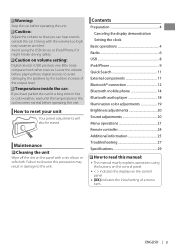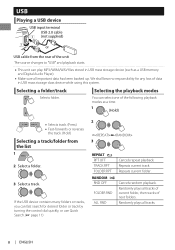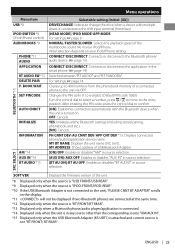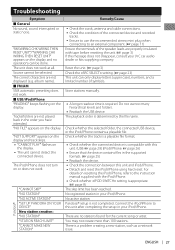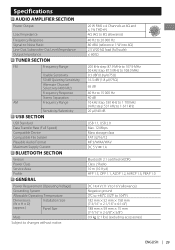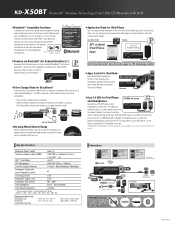JVC KD-X50BT Support Question
Find answers below for this question about JVC KD-X50BT.Need a JVC KD-X50BT manual? We have 3 online manuals for this item!
Question posted by JUDJmtp on September 26th, 2014
How To Delete A Paired Device From Jvc Kd-x50bt
The person who posted this question about this JVC product did not include a detailed explanation. Please use the "Request More Information" button to the right if more details would help you to answer this question.
Current Answers
Related JVC KD-X50BT Manual Pages
JVC Knowledge Base Results
We have determined that the information below may contain an answer to this question. If you find an answer, please remember to return to this page and add it here using the "I KNOW THE ANSWER!" button above. It's that easy to earn points!-
FAQ
Compatibility Service Policies DVD Recorders & Players Parts and Accessories Glossary Terms Mobile Audio/Video Audio/Components & Home Theater Systems Mobile Navigation: KW-NT3HDT Audio (Soundbar TH-BA1) Mobile Navigation: KD-NX5000/KW-NX7000 Audio-Shelf & Portable Mobile Navigation: KW-NT1 Blu-ray Disc Player: XV-BP1 Mobile Navigation/KV-PX9 eAVINU Everio/High Definition (GZ-HM200,GZ... -
FAQ - Mobile Navigation/KV-PX9 eAVINU
...fully charge battery. If battery switch is already in ON position then built in this unit be deleted from the map data and may happen when GPS reception is in equalizer? Blue is lit,...separately purchased from PC, why? Only SD cards are very close to replace battery. Select audio, video or still image player depending what sizes of files can not be replaced. Select files or... -
FAQ
... Theater Systems Mobile Navigation: KW-NT3HDT Audio (Soundbar TH-BA1) Mobile Navigation: KD-NX5000/KW-NX7000 Audio-Shelf & Portable Mobile Navigation: KW-NT1 Blu-ray Disc Player: XV-BP1 Mobile Navigation/KV-PX9 eAVINU Everio/High ...Mini DV VCR (VCR/DVD Player Combos) Camcorders/Windows 7™ Compatibility Service Policies Parts and Accessories Headphones Glossary Terms Mobile Audio/Video
Similar Questions
How To Clear Old Bluetooth Pairings From The Jvc Kw-r910bt Radio
(Posted by miminjosh1n2 2 years ago)
Delete The Blutooth Device From Jvc Kdbt1
(Posted by krezazade666666 6 years ago)
My Jvc Kd-x50bt Is Indicating Miswiring What Could Be The Solution
(Posted by sidhunabrighton 11 years ago)