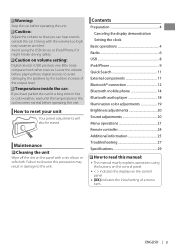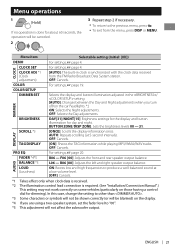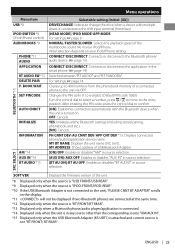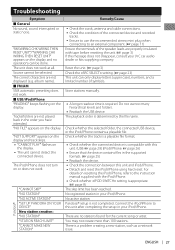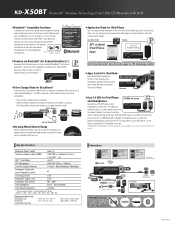JVC KD-X50BT Support and Manuals
Get Help and Manuals for this JVC item

View All Support Options Below
Free JVC KD-X50BT manuals!
Problems with JVC KD-X50BT?
Ask a Question
Free JVC KD-X50BT manuals!
Problems with JVC KD-X50BT?
Ask a Question
Most Recent JVC KD-X50BT Questions
Reseting Unit
the wires came loose so I put them back. Now the screen is saying to reset the unit. How do I perfor...
the wires came loose so I put them back. Now the screen is saying to reset the unit. How do I perfor...
(Posted by jessekiernan0 2 years ago)
Como Resetear La Radio Kd X50bt
(Posted by Anonymous-170290 2 years ago)
Wiring Diagram 16 Pin
I I need a 16 pin kdx50bt JVC wiring diagram can't find it anywhere
I I need a 16 pin kdx50bt JVC wiring diagram can't find it anywhere
(Posted by caldwell572 4 years ago)
Phone Volume
When my phone is connected to the jvc r850bt model if someone is calling the volume is to high and I...
When my phone is connected to the jvc r850bt model if someone is calling the volume is to high and I...
(Posted by adams9247 6 years ago)
Miswiring Dc Offset Error!
How do I fix a miswiring D.C. Offset error
How do I fix a miswiring D.C. Offset error
(Posted by godofpeace50 6 years ago)
JVC KD-X50BT Videos
Popular JVC KD-X50BT Manual Pages
JVC KD-X50BT Reviews
We have not received any reviews for JVC yet.