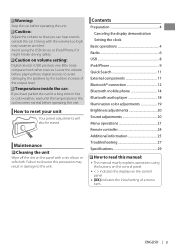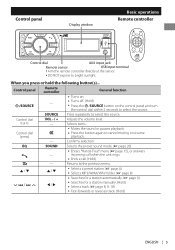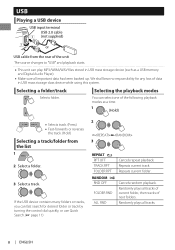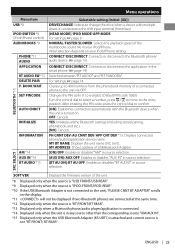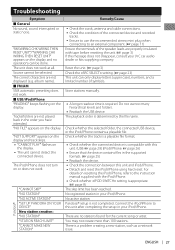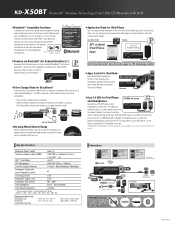JVC KD-X50BT Support Question
Find answers below for this question about JVC KD-X50BT.Need a JVC KD-X50BT manual? We have 3 online manuals for this item!
Question posted by jessekiernan0 on March 19th, 2022
Reseting Unit
the wires came loose so I put them back. Now the screen is saying to reset the unit. How do I perform this task.
Current Answers
Answer #1: Posted by Odin on March 19th, 2022 5:18 PM
See https://www.manualslib.com/manual/668704/Jvc-Kd-X50bt.html?page=2&term=How+To+Reset+Your+Unit&selected=1#manual, column 2.
Hope this is useful. Please don't forget to click the Accept This Answer button if you do accept it. My aim is to provide reliable helpful answers, not just a lot of them. See https://www.helpowl.com/profile/Odin.
Answer #2: Posted by SonuKumar on March 20th, 2022 8:34 AM
Please respond to my effort to provide you with the best possible solution by using the "Acceptable Solution" and/or the "Helpful" buttons when the answer has proven to be helpful.
Regards,
Sonu
Your search handyman for all e-support needs!!
Related JVC KD-X50BT Manual Pages
JVC Knowledge Base Results
We have determined that the information below may contain an answer to this question. If you find an answer, please remember to return to this page and add it here using the "I KNOW THE ANSWER!" button above. It's that easy to earn points!-
FAQ - Mobile Navigation: KD-NX5000/KW-NX7000
... Enable Audio Video input After I need to connect my Bluetooth Cell Phone to be calibrated again. Guidance settings (like in lower right corner. The most likely reason is that this unit is necessary for example, are available from software update After update is recommended to my JVC radio? The speed sensor wire is... -
FAQ - Mobile Navigation: KD-NX5000/KW-NX7000
...-NX7000 With map shown on the screen touch FUNC button in upper right corner. Instructions and download are available from KS-U30 to radio Enable Audio Video input While audio/Video section will need the serial number of your unit would have to check the current software version on KD-NX5000? if optional Speed Signal Generator... -
FAQ - Mobile Audio/Video
... cards we recommend that ground, constant power (yellow wire), and ignition wire (red wire) are properly connected and not making contact with 4GB or higher SDHC cards. Turn the control knob to select ‘CLOCK M’. This error indicates that would work with one another. Mobile Audio/Video I am unable to select "FM" as a source...
Similar Questions
What Other Stereo Can I Connect To A Jvc Kd-r300 Wiring Harness?
(Posted by tghaetiu 9 years ago)