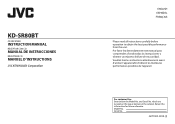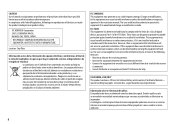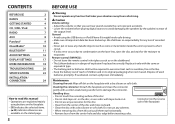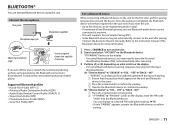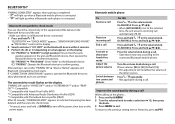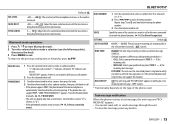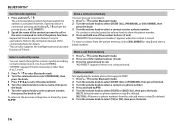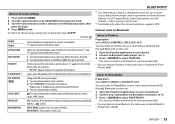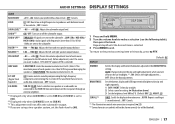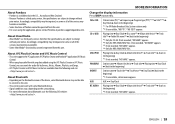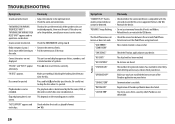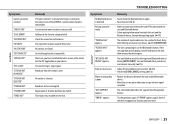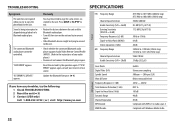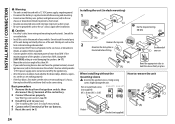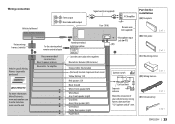JVC KD-SR80BT Support and Manuals
Get Help and Manuals for this JVC item

View All Support Options Below
Free JVC KD-SR80BT manuals!
Problems with JVC KD-SR80BT?
Ask a Question
Free JVC KD-SR80BT manuals!
Problems with JVC KD-SR80BT?
Ask a Question
Most Recent JVC KD-SR80BT Questions
Jvc Kdsr80bt
can u give me a wire diagram for a jvc kd sr80bt for my honda civic ex 2000 that i bought from walma...
can u give me a wire diagram for a jvc kd sr80bt for my honda civic ex 2000 that i bought from walma...
(Posted by Joshuaebrito 7 years ago)
My Bluetooth Stopped Working On My Unit Do I Need To Reset The Device
my bluetooth flashes please wait
my bluetooth flashes please wait
(Posted by Anonymous-159364 7 years ago)
The Display Light That Flash's
when my radio is on the blue light on face flash's like a pulse. How do I change it where it stays o...
when my radio is on the blue light on face flash's like a pulse. How do I change it where it stays o...
(Posted by Robertwburke75 7 years ago)
How To Unblook Sterio Jvc Kd-sr80bt
im having trouble unblooking my sterio ive presed the up botton+menu and it continous no turning on ...
im having trouble unblooking my sterio ive presed the up botton+menu and it continous no turning on ...
(Posted by Jlemus458 8 years ago)
Popular JVC KD-SR80BT Manual Pages
JVC KD-SR80BT Reviews
We have not received any reviews for JVC yet.