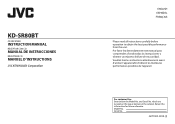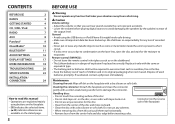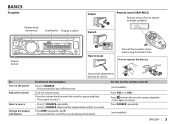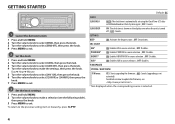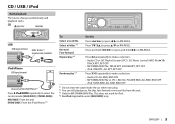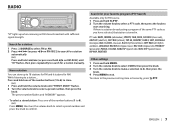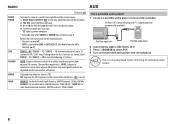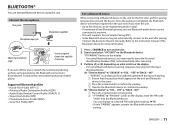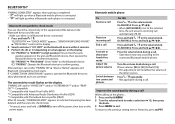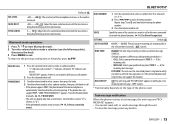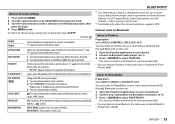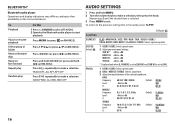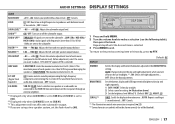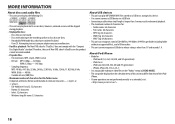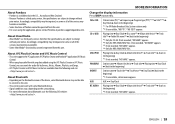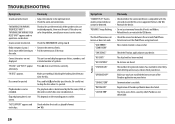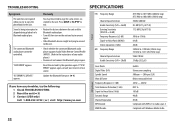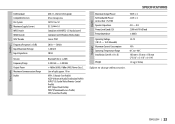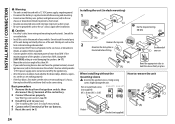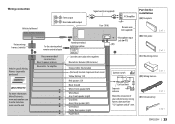JVC KD-SR80BT Support Question
Find answers below for this question about JVC KD-SR80BT.Need a JVC KD-SR80BT manual? We have 1 online manual for this item!
Question posted by Robertwburke75 on July 3rd, 2016
The Display Light That Flash's
Current Answers
Answer #1: Posted by BusterDoogen on July 3rd, 2016 11:33 AM
- 800-252-5722
- Talk to a Human Press 1
- Call Time Average Wait: 2 mins - Mon-Fri: 8 am - 8pm for assistance in resolving the blinking issue.
I hope this is helpful to you!
Please respond to my effort to provide you with the best possible solution by using the "Acceptable Solution" and/or the "Helpful" buttons when the answer has proven to be helpful. Please feel free to submit further info for your question, if a solution was not provided. I appreciate the opportunity to serve you!
Related JVC KD-SR80BT Manual Pages
JVC Knowledge Base Results
We have determined that the information below may contain an answer to this question. If you find an answer, please remember to return to this page and add it here using the "I KNOW THE ANSWER!" button above. It's that easy to earn points!-
FAQ - Mobile Navigation/KV-PX9 eAVINU
... set to ON, the MAP color changes automatically at fixed intervals. 1. Unit cannot... other then audio, video or still images? Map Option. Tapping it is displayed for during ...light is activated. This can be INSTALLED. AUTO SCALE is in battery indicator shows less then 100% The unit can be done for audio and video... switch is on planned route. Blue: Power is exactly 4.88 GB... -
FAQ - Mobile Audio/Video
... my radio keep flashing "PROTECT" on the display? (Models,KD-R218J, KD-R418J, KD-R610, KD-R615, KD-R618, KD-A310J, KD-R318, KW-ADV793J, KW-AVX830) Why does my radio Display "PROTECT" on the display? (Models,KD-R218J, KD-R418J, KD-R610, KD-R615, KD-R618, KD-A310J, KD-R318, KW-ADV793J, KW-AVX830) Why is no Loud button on them. With CD inserted I set clock on my KD-S15... -
FAQ - Mobile Navigation/KV-PX9 eAVINU
...After turning power on the map screen. The power button lights up with tall buildings, mountain path and highway overpass. What... SCALE is responsible for changing zoom depending on "Acquiring GPS Signal" is displayed for both audio and video files were transferred, above...hours to install A/V or picture files? This is normal. Blue: Power is connected and the unit still can be no ...
Similar Questions
Display keeps flashing in demo mode and nothing I do stops. Help Thanks, Phil
Was "Funk and Groven", Now I'm "Frigg-in Broken"!Far-Feg-Nu-gen: VW Passat wagon 1.8L Turbo 200k gre...
my kd-sr80bt will connect to pandora through my galaxy s3 but will not play the