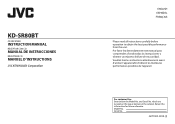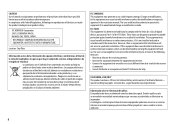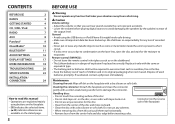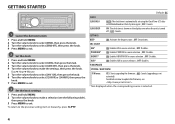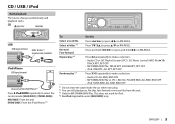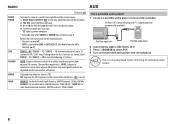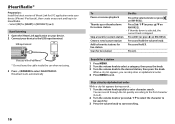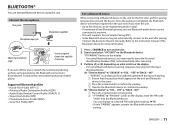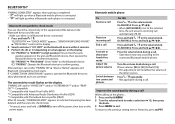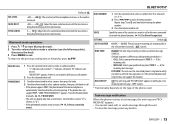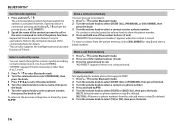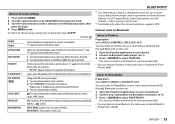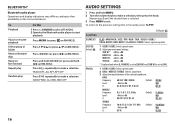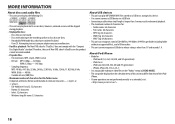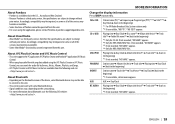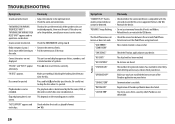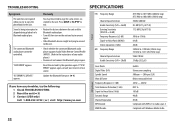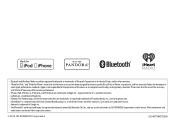JVC KD-SR80BT Support Question
Find answers below for this question about JVC KD-SR80BT.Need a JVC KD-SR80BT manual? We have 1 online manual for this item!
Question posted by arcuyler on May 5th, 2015
My Kd-sr80bt Will Connect To Pandora Through My Galaxy S3 But Will Not Play The
my kd-sr80bt will connect to pandora through my galaxy s3 but will not play the
Current Answers
Related JVC KD-SR80BT Manual Pages
JVC Knowledge Base Results
We have determined that the information below may contain an answer to this question. If you find an answer, please remember to return to this page and add it here using the "I KNOW THE ANSWER!" button above. It's that easy to earn points!-
FAQ - Mobile Navigation: KD-NX5000/KW-NX7000
... mode, press MENU button twice, until INFORMATION menu is not connected. While audio/Video section will be installed by a qualified technician. How can I tell if I need the serial number of KD-NX5000 on /Sport Mobile Navigation: KD-NX5000/KW-NX7000 Newest software update for KD-NX5000 Car Navigation for US/CANADA model, Version 1.400 is... -
FAQ - Mobile Navigation: KD-NX5000/KW-NX7000
... the boat, navigation system is no way to purchase an optional magnetic Speed Signal Generator model: KV-PG1. But audio/video section may be reset but not every car wiring system is to connect speed sensor wire of navigation system. Select movie from my iPod/iPod-Touch on my KW-NX7000 With map... -
FAQ - Mobile Audio/Video
... connections and pressed the 'RESET' button? (Models,KD-R218J, KD-R418J, KD-R610, KD-R615, KD-R618, KD-A310J, KD-R318, KW-ADV793J, KW-AVX830) How do I need a controller or complete Plug-and-Play ... KD-S100? Mobile Audio/Video I am unable to select "FM" as a source on my KD-R610/KD-A615/KD-R618, how can I set the preset radio stations? (Models, KD-R900, KD-R800, KD-R600, KD-HDR50, KD-HDR20 and KD...
Similar Questions
Jvc Kdsr80bt
can u give me a wire diagram for a jvc kd sr80bt for my honda civic ex 2000 that i bought from walma...
can u give me a wire diagram for a jvc kd sr80bt for my honda civic ex 2000 that i bought from walma...
(Posted by Joshuaebrito 7 years ago)
How To Unblook Sterio Jvc Kd-sr80bt
im having trouble unblooking my sterio ive presed the up botton+menu and it continous no turning on ...
im having trouble unblooking my sterio ive presed the up botton+menu and it continous no turning on ...
(Posted by Jlemus458 8 years ago)
How Do I Bluetooth My Galaxy S3 Phone To My Jvc Sterio Model Kd-r530
(Posted by tomcatcrews 9 years ago)