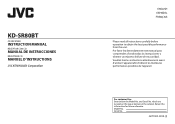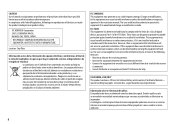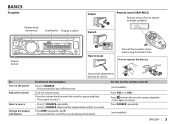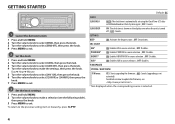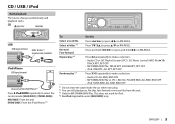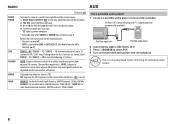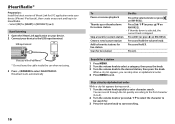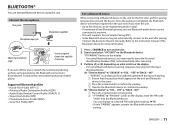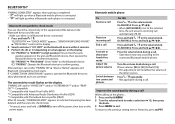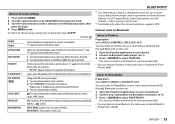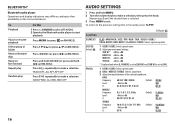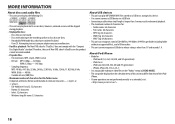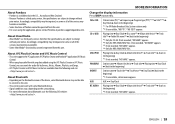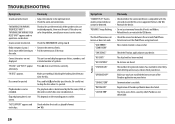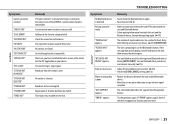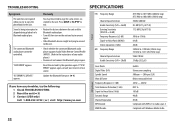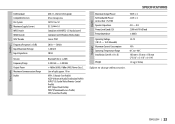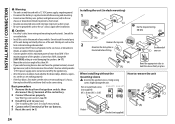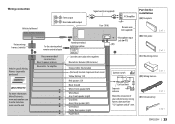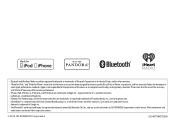JVC KD-SR80BT Support Question
Find answers below for this question about JVC KD-SR80BT.Need a JVC KD-SR80BT manual? We have 1 online manual for this item!
Question posted by Anonymous-150427 on April 5th, 2015
How To Reset Jvc Kd-sr80bt
Current Answers
Answer #1: Posted by BusterDoogen on April 5th, 2015 7:07 PM
I hope this is helpful to you!
Please respond to my effort to provide you with the best possible solution by using the "Acceptable Solution" and/or the "Helpful" buttons when the answer has proven to be helpful. Please feel free to submit further info for your question, if a solution was not provided. I appreciate the opportunity to serve you!
Related JVC KD-SR80BT Manual Pages
JVC Knowledge Base Results
We have determined that the information below may contain an answer to this question. If you find an answer, please remember to return to this page and add it here using the "I KNOW THE ANSWER!" button above. It's that easy to earn points!-
FAQ - Mobile Navigation: KD-NX5000/KW-NX7000
... , 1.100 , 1.200 or 1.300 your vehicle speed sensor to radio Enable Audio Video input Touch VEHICLE INFO. Instructions and download are available from LIST option Guidance settings (like in lower right corner. It is a paid update and details can be reset but not every car wiring system is no way to be... -
FAQ - Mobile Navigation: KD-NX5000/KW-NX7000
...appears. The current software version (for roads only. This is to KD-NX5000? Actually, NO. While audio/Video section will be shown on the map and calibration doesn't complete. Bluetooth support.... Also there is compatible with motorcycle; Can KD-NX5000 be reset but not every car wiring system is no way to KD-NX5000. Manual can be installed then navigation system... -
FAQ - Mobile Audio/Video
... I confirmed connections and pressed the 'RESET' button? (Models,KD-R218J, KD-R418J, KD-R610, KD-R615, KD-R618, KD-A310J, KD-R318, KW-ADV793J, KW-AVX830) How do I set clock on my KD-S15 unit? Check to see if the... may be FAT. Mobile Audio/Video I am unable to select "FM" as a source on my KD-R610/KD-A615/KD-R618, how can I turn off the 'DEMO' feature on my KD-S15 unit? How do I ...
Similar Questions
I reset my KD-R300 using the button under the faceplate. The power light is lit up but it will not c...
can u give me a wire diagram for a jvc kd sr80bt for my honda civic ex 2000 that i bought from walma...
im having trouble unblooking my sterio ive presed the up botton+menu and it continous no turning on ...
my kd-sr80bt will connect to pandora through my galaxy s3 but will not play the