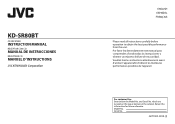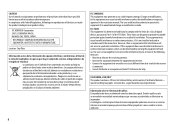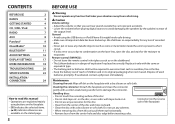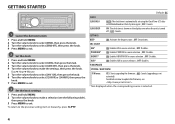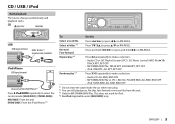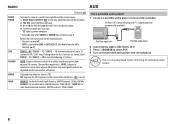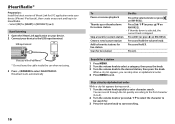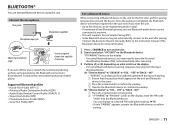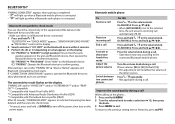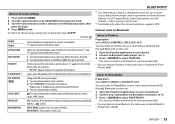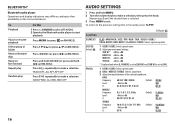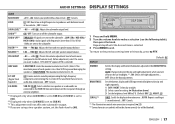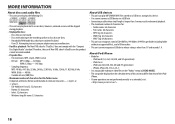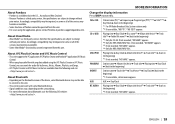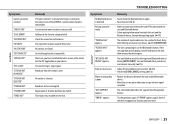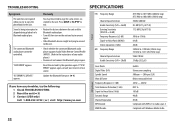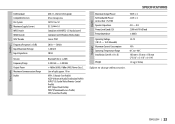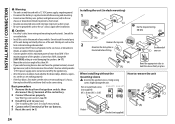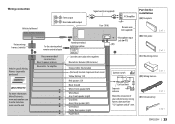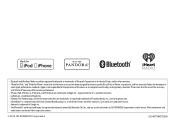JVC KD-SR80BT Support Question
Find answers below for this question about JVC KD-SR80BT.Need a JVC KD-SR80BT manual? We have 1 online manual for this item!
Question posted by Joshuaebrito on February 25th, 2017
Jvc Kdsr80bt
can u give me a wire diagram for a jvc kd sr80bt for my honda civic ex 2000 that i bought from walmart a couple years back
Current Answers
Answer #1: Posted by taisoon on February 25th, 2017 8:17 PM
Hi,
It's included in the ManualOwl website on page 24.
https://www.manualowl.com/m/JVC/KD-SR80BT/Manual/425406?page=27
-Tai Soon
Related JVC KD-SR80BT Manual Pages
JVC Knowledge Base Results
We have determined that the information below may contain an answer to this question. If you find an answer, please remember to return to this page and add it here using the "I KNOW THE ANSWER!" button above. It's that easy to earn points!-
FAQ
... Theater Systems Mobile Navigation: KW-NT3HDT Audio (Soundbar TH-BA1) Mobile Navigation: KD-NX5000/KW-NX7000 Audio-Shelf & Portable Mobile Navigation: KW-NT1 Blu-ray Disc Player: XV-BP1 Mobile Navigation/KV-PX9 eAVINU Everio/High ...VCR (VCR/DVD Player Combos) Camcorders/Windows 7™ Compatibility Service Policies DVD Recorders & Players Parts and Accessories Glossary Terms Mobile Audio/Video -
FAQ
... Theater Systems Mobile Navigation: KW-NT3HDT Audio (Soundbar TH-BA1) Mobile Navigation: KD-NX5000/KW-NX7000 Audio-Shelf & Portable Mobile Navigation: KW-NT1 Blu-ray Disc Player: XV-BP1 Mobile Navigation/KV-PX9 eAVINU Everio/High ...Mini DV VCR (VCR/DVD Player Combos) Camcorders/Windows 7™ Compatibility Service Policies Parts and Accessories Headphones Glossary Terms Mobile Audio/Video -
FAQ - Mobile Audio/Video
...) Step 4 Press in the Volume Dial and hold the [SEL] button to see if the speaker wires are compatible with 4GB or higher SDHC cards. Mobile Audio/Video I am unable to select "FM" as a source on my KD-S15 unit? Cell Phone work with file format FAT32. What is a communication problem between the CD...
Similar Questions
How To Unblook Sterio Jvc Kd-sr80bt
im having trouble unblooking my sterio ive presed the up botton+menu and it continous no turning on ...
im having trouble unblooking my sterio ive presed the up botton+menu and it continous no turning on ...
(Posted by Jlemus458 8 years ago)
My Kd-sr80bt Will Connect To Pandora Through My Galaxy S3 But Will Not Play The
my kd-sr80bt will connect to pandora through my galaxy s3 but will not play the
my kd-sr80bt will connect to pandora through my galaxy s3 but will not play the
(Posted by arcuyler 8 years ago)
What Is The Wiring Diagram For Jvc Kd-g140?
(Posted by eric448709 12 years ago)