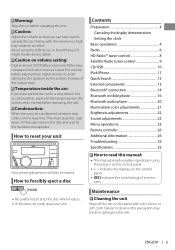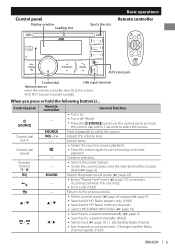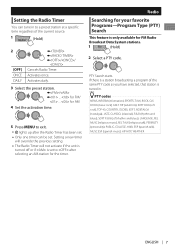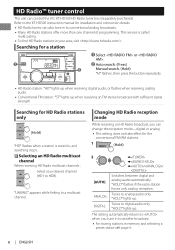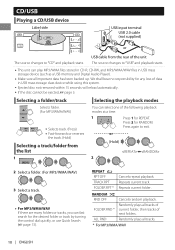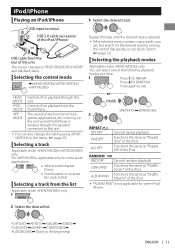JVC KW-R800BT Support Question
Find answers below for this question about JVC KW-R800BT.Need a JVC KW-R800BT manual? We have 3 online manuals for this item!
Question posted by Anonymous-165727 on October 14th, 2019
Display Lights Up With Time,and Cd Engages, Then Shuts Off. ???
Was "Funk and Groven", Now I'm "Frigg-in Broken"!Far-Feg-Nu-gen: VW Passat wagon 1.8L Turbo 200k great shape.*Was working superb, perfectly, full volumes, no probs. Shut off ,.turn it on say one-two hrs later and....comes on for a couple of sec. Display and other back lit light's come on and blip! Off. Push CD in or eject, powers on motor engages and wa -la... Disk comes out.... power shuts off! Fuse is good on back of unit and in fuse box Evey thing is hooked up except steering wheel controls.-none. no fuse in amp or reset located in the rear of the car.Any idea what the HE DOUBLE L is going on? Thanks, V Dub- Down.
Current Answers
Answer #1: Posted by Odin on October 15th, 2019 6:24 AM
Check the first two fields under General at https://www.manualslib.com/manual/437788/Jvc-Kw-R800bt.html?page=29. If the issue persists or if you require further advice, you'll have to consult the manufacturer: use the contact information at https://www.contacthelp.com/jvc/customer-service.
Hope this is useful. Please don't forget to click the Accept This Answer button if you do accept it. My aim is to provide reliable helpful answers, not just a lot of them. See https://www.helpowl.com/profile/Odin.
Related JVC KW-R800BT Manual Pages
JVC Knowledge Base Results
We have determined that the information below may contain an answer to this question. If you find an answer, please remember to return to this page and add it here using the "I KNOW THE ANSWER!" button above. It's that easy to earn points!-
FAQ - Mobile Navigation/KV-PX9 eAVINU
... two highest zoom levels: 150ft (50m) and 300ft (100m). The power button lights up to ON, the MAP color changes automatically at the time(this unit as of his page. After I use this is approx 60MB. Can I turn while road sign forbids it is displayed for few minutes. AUTO ZOOM is put into KVPX9 since the... -
FAQ - Audio-Shelf & Portable
... has a repeat function that are listed in the instruction manual . If you program a CD to repeat the full CD. There is a dimmer button on the main unit. that can also do this unit will also turn off the blue lights when system is powered off ? You can be set to continuously keep playing over and over? Yes... -
FAQ - Mobile Navigation/KV-PX9 eAVINU
... playback is exactly 4.88 GB). KVPX9 will work . KVPX9 power MUST be played? If you need to download is turned off automatically. After those updates check the following state continues for all audio, video or still image files must be used . Yes. But this unit, all KVPX9 models. Unit has a 5GB space designated for 15 seconds. 4. APPLICATION...
Similar Questions
Screen Keeps Scrolling
screen keeps scrolling through options(phone/cd/usb and so on)
screen keeps scrolling through options(phone/cd/usb and so on)
(Posted by rcpatke12314 6 years ago)
The Display Light That Flash's
when my radio is on the blue light on face flash's like a pulse. How do I change it where it stays o...
when my radio is on the blue light on face flash's like a pulse. How do I change it where it stays o...
(Posted by Robertwburke75 7 years ago)
Ipod 5th Generation
Hello. Just had the JVC R800Bt installed. Everything works, except when I plug in my iPod 5th gen. ...
Hello. Just had the JVC R800Bt installed. Everything works, except when I plug in my iPod 5th gen. ...
(Posted by henryb48 10 years ago)
After 3 Weeks The Radio Will Not Power Up.
Pressing the "disp" button will light up the display with the time which will then automatically shu...
Pressing the "disp" button will light up the display with the time which will then automatically shu...
(Posted by garmspeter 11 years ago)