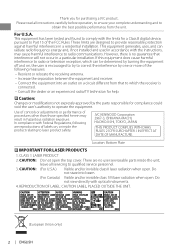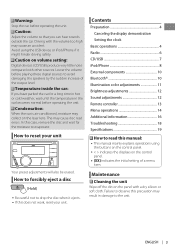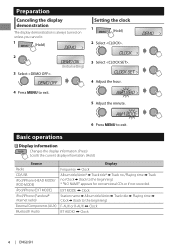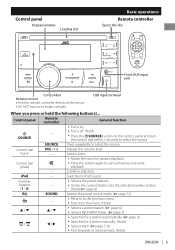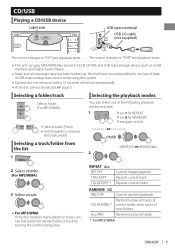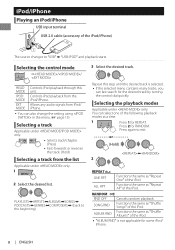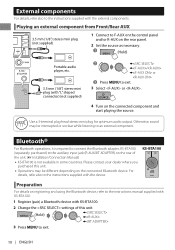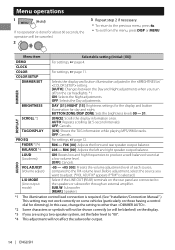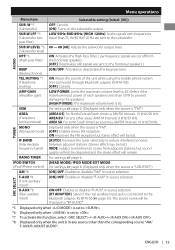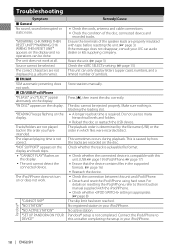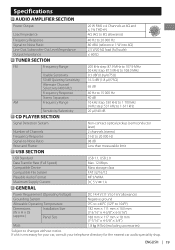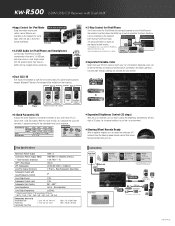JVC KW-R500 Support and Manuals
Get Help and Manuals for this JVC item

Most Recent JVC KW-R500 Questions
How To Take My Head Unit Out And Check Connections Jvc Kw-r500
(Posted by utnrocks 2 years ago)
Bluetooth Pairing To Android Phone
how do I connect my Bluetooth to my Android phone on the JVC KW R500
how do I connect my Bluetooth to my Android phone on the JVC KW R500
(Posted by destinyisabella831 3 years ago)
I Want To Update My Car Stereo (jvc Kd-r500) Firmware. Please Let Me Know If It
(Posted by arttunetech 4 years ago)
Dirty Screen
My daughter had a house fire and her flat screen TV was damaged by the smoke. The TV is a JVC model ...
My daughter had a house fire and her flat screen TV was damaged by the smoke. The TV is a JVC model ...
(Posted by gmcelum 8 years ago)
Jvc Kw-r500 Not Saving Settings
Everytime i get in my car and turn the ignition on the head unit is in demo mode, i go into the menu...
Everytime i get in my car and turn the ignition on the head unit is in demo mode, i go into the menu...
(Posted by isaacleejacobs 9 years ago)
JVC KW-R500 Videos
Popular JVC KW-R500 Manual Pages
JVC KW-R500 Reviews
 JVC has a rating of 4.00 based upon 1 review.
Get much more information including the actual reviews and ratings that combined to make up the overall score listed above. Our reviewers
have graded the JVC KW-R500 based upon the following criteria:
JVC has a rating of 4.00 based upon 1 review.
Get much more information including the actual reviews and ratings that combined to make up the overall score listed above. Our reviewers
have graded the JVC KW-R500 based upon the following criteria:
- Durability [1 rating]
- Cost Effective [1 rating]
- Quality [1 rating]
- Operate as Advertised [0 ratings]
- Customer Service [0 ratings]