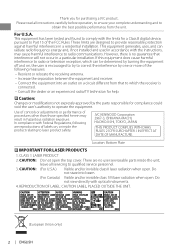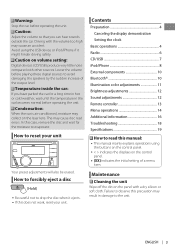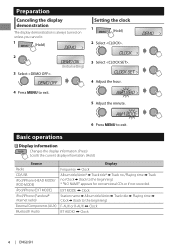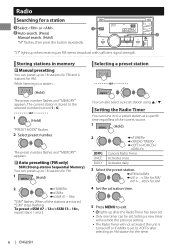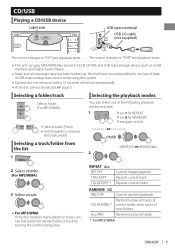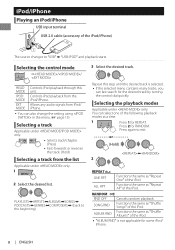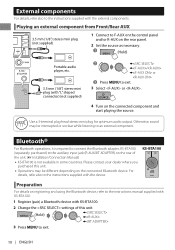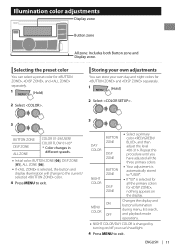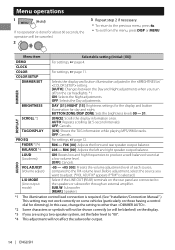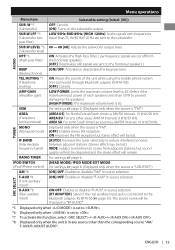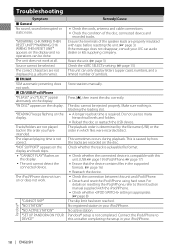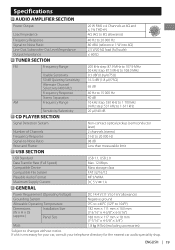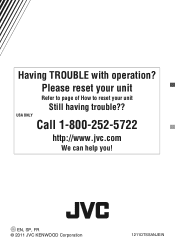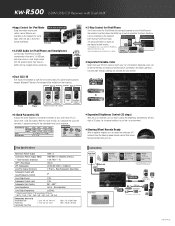JVC KW-R500 Support Question
Find answers below for this question about JVC KW-R500.Need a JVC KW-R500 manual? We have 3 online manuals for this item!
Question posted by arttunetech on March 9th, 2020
I Want To Update My Car Stereo (jvc Kd-r500) Firmware. Please Let Me Know If It
Current Answers
Answer #1: Posted by Troubleshooter101 on March 9th, 2020 8:10 AM
https://docs.google.com/document/d/1bJCuj2MGe4o-aFi9m1Re0lbDsAF-8mu7RPUFZ2tlU9U/edit
Check this link for firmware update procedure.
https://www.jvc.net/cs/car/firmware/2016/kwr520/pdf/16KWR_FWverup_en.pdf
Thanks
Please respond to my effort to provide you with the best possible solution by using the "Acceptable Solution" and/or the "Helpful" buttons when the answer has proven to be helpful. Please feel free to submit further info for your question, if a solution was not provided. I appreciate the opportunity to serve you!
Troublshooter101
Related JVC KW-R500 Manual Pages
JVC Knowledge Base Results
We have determined that the information below may contain an answer to this question. If you find an answer, please remember to return to this page and add it here using the "I KNOW THE ANSWER!" button above. It's that easy to earn points!-
FAQ - Mobile Navigation/KV-PX9 eAVINU
...Update Tool(maps) file to make a turn while road sign forbids it. After turning power on, GPS signal fluctuate for A/V files, why? Can the GPS reception be played repeatedly? I create play files in desired order you want... audio, video ...Area of car may temporarily...Stereo MBR is as a player and connect a bigger monitor? Instead unit has 2 sound settings: CC converter and 3D Stereo... -
FAQ - Mobile Audio/Video
...KD-R218J, KD-R418J, KD-R610, KD-R615, KD-R618, KD-A310J, KD-R318, KW-ADV793J, KW-AVX830) Why is my radio still displaying "PROTECT" after I confirmed connections and pressed the 'RESET' button? (Models,KD-R218J, KD-R418J, KD-R610, KD-R615, KD-R618, KD-A310J, KD-R318, KW-ADV793J, KW... download a firmware update that is ...Audio/Video I am unable to select "FM" as a source on my KD...to my car radio?... -
FAQ - Mobile Navigation/KV-PX9 eAVINU
... order you want t specific file...updated, if APPLICATION version is lower then 01.026.442.00 (for few seconds. Blue: Power is on /off . Make sure the battery on . This is set to REPEAT single movie or folder. Installing files frees MEMORY AREA (1GB) and moves files to ON. Select audio, video... and 3D Stereo Enhancement. But...video/stills playback is : 060627.00.103J as of car...
Similar Questions
how can i get it out of demo mode ive tried everything that ive been able to find but nothing is wor...
Everytime i get in my car and turn the ignition on the head unit is in demo mode, i go into the menu...
How to reset JVC KW-R500 as a result of misswiring