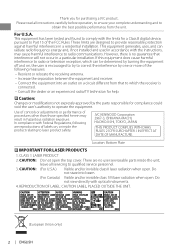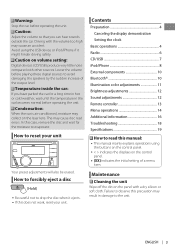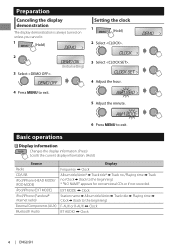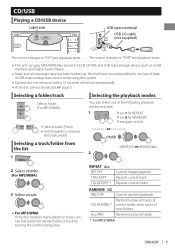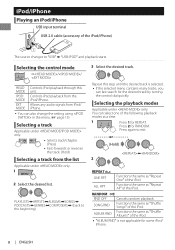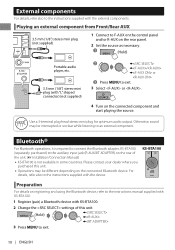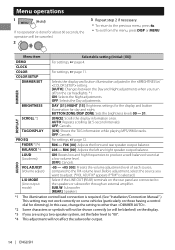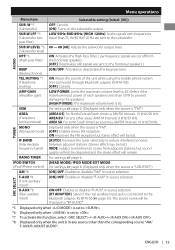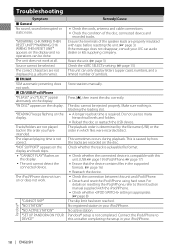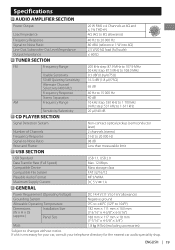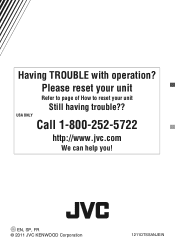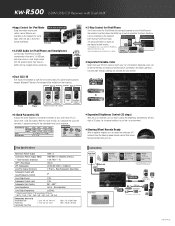JVC KW-R500 Support Question
Find answers below for this question about JVC KW-R500.Need a JVC KW-R500 manual? We have 3 online manuals for this item!
Question posted by ahmadnasti on February 9th, 2014
How To Reset Jvc Kw-r500
How to reset JVC KW-R500 as a result of misswiring
Current Answers
Answer #1: Posted by TommyKervz on February 9th, 2014 9:03 PM
Hi. Do refer to the "How to reset your init" page from the Instructions guide here.
Related JVC KW-R500 Manual Pages
JVC Knowledge Base Results
We have determined that the information below may contain an answer to this question. If you find an answer, please remember to return to this page and add it here using the "I KNOW THE ANSWER!" button above. It's that easy to earn points!-
FAQ - Mobile Navigation: KD-NX5000/KW-NX7000
... is compatible with their own speed sensor, but addresses stored in memory will be reset but not every car wiring system is recommended. How to check the current software version on... from KS-U30 to radio Enable Audio Video input This is especially helpful when GPS signal is shown as of February 2008 Newest software update for KW-NX7000 Car Navigation for marine environment.... -
FAQ - Mobile Navigation: KD-NX5000/KW-NX7000
... KD-ADV7490 KW-XG500 KW-AVX710 KW-XG700 KW-ADV790 KD-DV7300 KW-AVX810 KD-ADV7380 KW-NX7000 KD-AVX11 KW-AVX800 KD-NX5000 KD-NX505 Connect both USB and Composite connection from LIST option It is not connected. But audio/video section may be possibility... -
FAQ - Mobile Audio/Video
...? (Models,KD-R218J, KD-R418J, KD-R610, KD-R615, KD-R618, KD-A310J, KD-R318, KW-ADV793J, KW-AVX830) Why does my radio Display "PROTECT" on the display? (Models,KD-R218J, KD-R418J, KD-...contact with ground or is not properly connected. After confirming remove faceplate and press the ‘RESET’ Mobile Audio/Video I am unable to select "FM" as the KS-PD100 adapter with iPod models: This ...
Similar Questions
How To Take My Head Unit Out And Check Connections Jvc Kw-r500
(Posted by utnrocks 2 years ago)
Bluetooth Pairing To Android Phone
how do I connect my Bluetooth to my Android phone on the JVC KW R500
how do I connect my Bluetooth to my Android phone on the JVC KW R500
(Posted by destinyisabella831 3 years ago)
My Jvc Midel Kw-av71bt Master Reset
My jvc kwAV71BT is stuck on the screen display that saysOpenEjectCloseAnd the detach button . In the...
My jvc kwAV71BT is stuck on the screen display that saysOpenEjectCloseAnd the detach button . In the...
(Posted by Navarreteg501 3 years ago)
Jvc Kw-r500 Not Saving Settings
Everytime i get in my car and turn the ignition on the head unit is in demo mode, i go into the menu...
Everytime i get in my car and turn the ignition on the head unit is in demo mode, i go into the menu...
(Posted by isaacleejacobs 9 years ago)
Jvc Kw-r500
After i installed jvc kw-r500 everything working properly but the problem is parking light on automa...
After i installed jvc kw-r500 everything working properly but the problem is parking light on automa...
(Posted by fikrih 11 years ago)