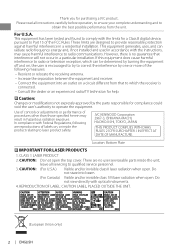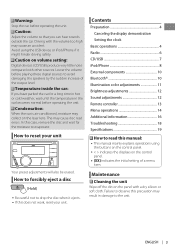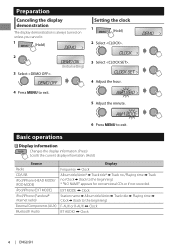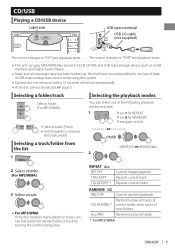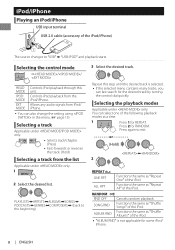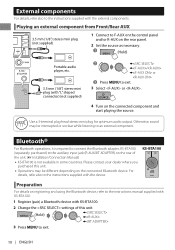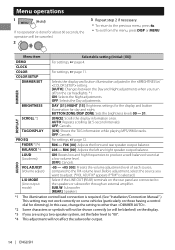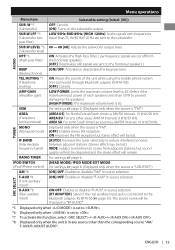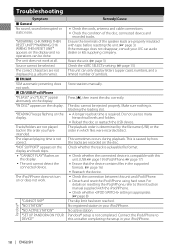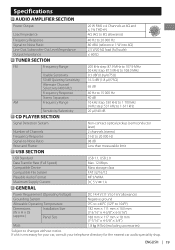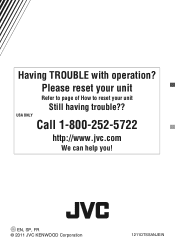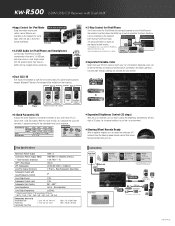JVC KW-R500 Support Question
Find answers below for this question about JVC KW-R500.Need a JVC KW-R500 manual? We have 3 online manuals for this item!
Question posted by destinyisabella831 on February 4th, 2021
Bluetooth Pairing To Android Phone
Current Answers
Answer #1: Posted by hzplj9 on February 5th, 2021 3:02 PM
https://www.manualslib.com/download/455392/Jvc-Kw-R500.html
You will need an adapter to insert in the rear of the unit. It is explained in the guide.
Hope that helps.
Related JVC KW-R500 Manual Pages
JVC Knowledge Base Results
We have determined that the information below may contain an answer to this question. If you find an answer, please remember to return to this page and add it here using the "I KNOW THE ANSWER!" button above. It's that easy to earn points!-
FAQ - DVD Recorders & Players
... include codes that is restricted in another unit. My Television does not have Audio/Video inputs, how can play in different countries because theater releases aren't always simultaneous... Africa, & Also studios sell distribution rights to different foreign distributors and would need to connect your local Radio Shack, Circuit City, or Best Buy. or call our Customer Care for... -
FAQ - DVD Recorders & Players
...DVD recorders the RF output is restricted in Europe). To reproduce the movie the way it can I connect my DVD player? Region 1: US, Canada, & Middle East (including Egypt) Region 3: ... the theaters it work? My Television does not have a progressive scan TV. Why do not have Audio/Video inputs, how can play on a Region 1 DVD player. US Territories Region 2: Japan, Europe,... -
FAQ - Mobile Audio/Video
...-R615, KD-R618, KD-A310J, KD-R318, KW-ADV793J, KW-AVX830) How do I correct this ? Some of my radio. This error indicates that need any additional Kits, Wiring Harnesses or Parts to install a radio into my unit, it just ejects or will work properly. Mobile Audio/Video I am unable to select "FM" as a source...
Similar Questions
Everytime i get in my car and turn the ignition on the head unit is in demo mode, i go into the menu...
How to reset JVC KW-R500 as a result of misswiring