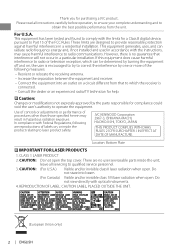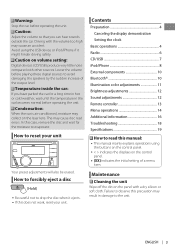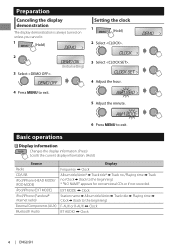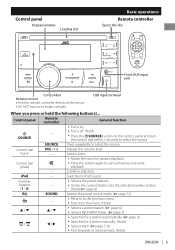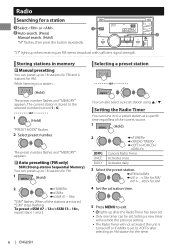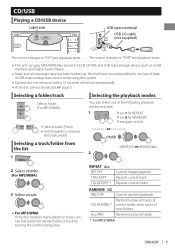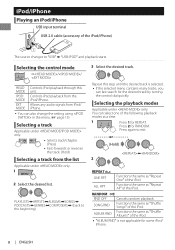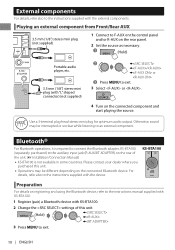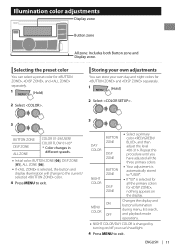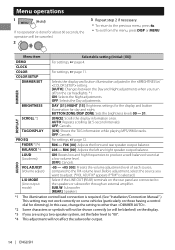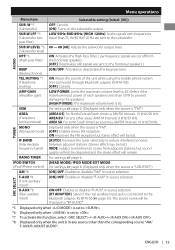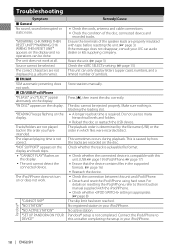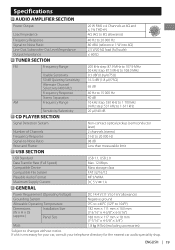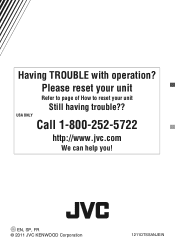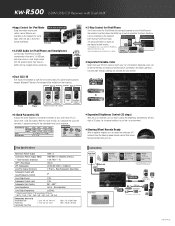JVC KW-R500 Support Question
Find answers below for this question about JVC KW-R500.Need a JVC KW-R500 manual? We have 3 online manuals for this item!
Question posted by isaacleejacobs on December 16th, 2014
Jvc Kw-r500 Not Saving Settings
Everytime i get in my car and turn the ignition on the head unit is in demo mode, i go into the menu turn it off reset all my colour options and carry on. As soon as I turn the ignition off the and then on again same thing happens. The ACC wire is connected, my radio station presets remain, havent checked to see if my audio settings are being retained. Very strange! any ideas??
Current Answers
Related JVC KW-R500 Manual Pages
JVC Knowledge Base Results
We have determined that the information below may contain an answer to this question. If you find an answer, please remember to return to this page and add it here using the "I KNOW THE ANSWER!" button above. It's that easy to earn points!-
FAQ - Mobile Navigation/KV-PX9 eAVINU
... with power turned off switch is no equalizer. To change preset time tap Menu -> Tap it access MENU→INFO→GUIDED TOUR then uncheck Auto Play Mode. This may be replaced. Installing optional GPS antenna (part #: KV-AT3003) on the outside temperature also rises, the charge may happen when map data is set the duration each... -
FAQ - Mobile Audio/Video
... knob to set the preset radio stations? (Models, KD-R900, KD-R800, KD-R600, KD-HDR50, KD-HDR20 and KD-R300. Turn the control knob to ‘DEMO OFF’. Please visit this problem check the main data cable connection between the radio and the CD changer. Sirius tuners can download a firmware update that is either hideaway units (for the... -
FAQ - Mobile Navigation/KV-PX9 eAVINU
... be checked, then little clock icon is in battery may take time. This is a preset value. Installing files frees MEMORY AREA (1GB) and moves files to this unit. Bigger cards may take some buttons will last approx. 4 hours. To INSTALL A/V files: Access AV player mode. Tap MENU and select INSTALL AV FILES option. If both audio and video...
Similar Questions
How To Take My Head Unit Out And Check Connections Jvc Kw-r500
(Posted by utnrocks 2 years ago)
Kw-r910bt Not Retaining Radio Station Memory
KW-R910BT not retaining radio station memory. Using an Metra LC-GMRC-01wiring harness.
KW-R910BT not retaining radio station memory. Using an Metra LC-GMRC-01wiring harness.
(Posted by efaulx1 8 years ago)
How To Reset Jvc Kw-r500
How to reset JVC KW-R500 as a result of misswiring
How to reset JVC KW-R500 as a result of misswiring
(Posted by ahmadnasti 10 years ago)
Jvc Kw-r500
After i installed jvc kw-r500 everything working properly but the problem is parking light on automa...
After i installed jvc kw-r500 everything working properly but the problem is parking light on automa...
(Posted by fikrih 11 years ago)