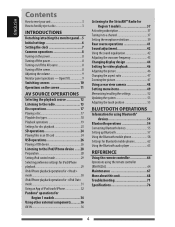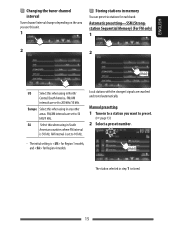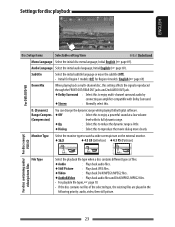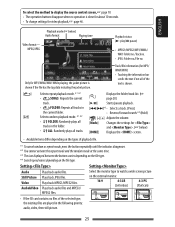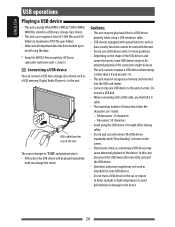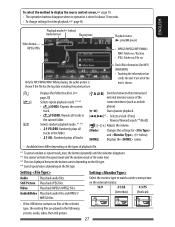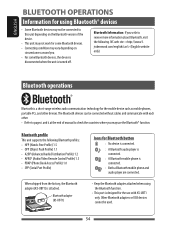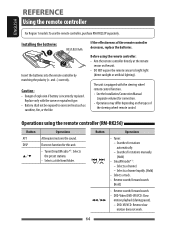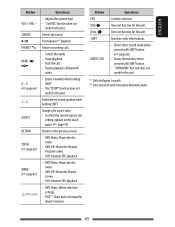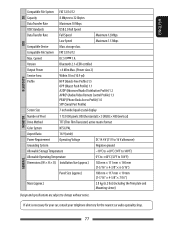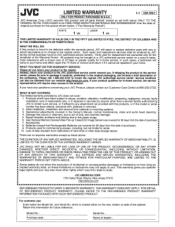JVC KW-AV71BT Support Question
Find answers below for this question about JVC KW-AV71BT.Need a JVC KW-AV71BT manual? We have 1 online manual for this item!
Question posted by efaulx1 on December 24th, 2015
Kw-r910bt Not Retaining Radio Station Memory
KW-R910BT not retaining radio station memory. Using an Metra LC-GMRC-01wiring harness.
Current Answers
Related JVC KW-AV71BT Manual Pages
JVC Knowledge Base Results
We have determined that the information below may contain an answer to this question. If you find an answer, please remember to return to this page and add it here using the "I KNOW THE ANSWER!" button above. It's that easy to earn points!-
FAQ - Mobile Navigation: KD-NX5000/KW-NX7000
...KW-NX7000 With map shown on KW-NX7000? It is a paid update and details can be installed then navigation system may be used or if Speed Signal Generator is explained on the boat. Depending on your vehicle speed sensor to my JVC radio? While audio/Video...again. Instructions and download are not erased). It has to be retained (PREVIOUS, HOME, FAVORITE for roads only. Actually, NO. The... -
FAQ - Mobile Navigation: KD-NX5000/KW-NX7000
...KW-NX7000. Manual can I use my car speed sensor with KD-NX5000? The most likely reason is that this unit is available from the link here: Yes, new 2008 version is not designed for marine environment. Actually, NO. While audio/Video...I tell if I need to connect my Bluetooth Cell Phone to radio Enable Audio Video input How to check the current software version on your ... -
FAQ - Mobile Audio/Video
... that all speaker connections are using an external amplifier, be needed...KW-ADV793J, KW-AVX830) Why does my radio Display "PROTECT" on display of the speaker connections are connected securely. adaptor. Confirm that would work with iPod models: This issue may be sure the audio cables are good, and are shorted together or connected to 12V or to set the preset radio stations...
Similar Questions
How To Install Into A Jvc Kw-r910bt Into A Dodge Ram?
Need any diagrams dodge to connect to JVC KW-R910BT. Also have miswiring check wiring reset unit mes...
Need any diagrams dodge to connect to JVC KW-R910BT. Also have miswiring check wiring reset unit mes...
(Posted by carinpenny 2 years ago)
My Jvc Midel Kw-av71bt Master Reset
My jvc kwAV71BT is stuck on the screen display that saysOpenEjectCloseAnd the detach button . In the...
My jvc kwAV71BT is stuck on the screen display that saysOpenEjectCloseAnd the detach button . In the...
(Posted by Navarreteg501 3 years ago)
My Jvc Kw-hdr720 Unit Will Not Play Radio Stations, Only Usb Port
My JVC KW-HDR720 unit will not play radio stations only USB, port is functional when inserting my iP...
My JVC KW-HDR720 unit will not play radio stations only USB, port is functional when inserting my iP...
(Posted by Dvillan12 7 years ago)
How Do I Get My Jvc Kw-av71bt To Get Off Production Mode
My double den jvc is atuck on production mode it blank out after about 30 mins of play then I have t...
My double den jvc is atuck on production mode it blank out after about 30 mins of play then I have t...
(Posted by Hatcher747 9 years ago)
Rebuilding New Plug For Jvc Kw-av71bt What Color Or What Wire Goes Where In Plug
(Posted by harveyp15 9 years ago)