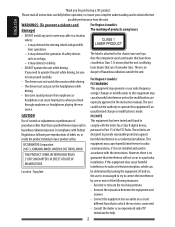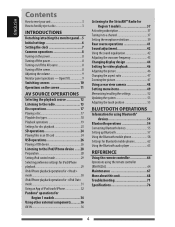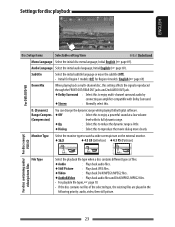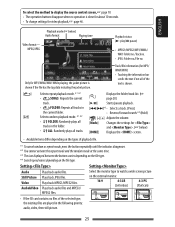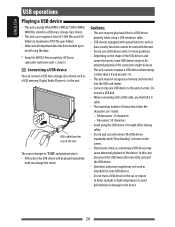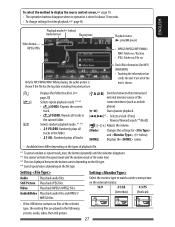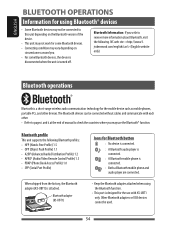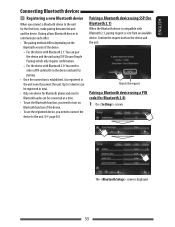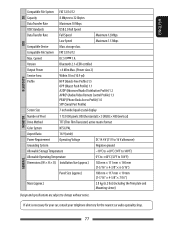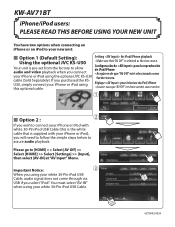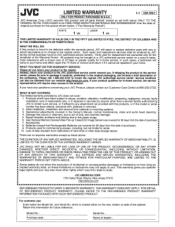JVC KW-AV71BT Support Question
Find answers below for this question about JVC KW-AV71BT.Need a JVC KW-AV71BT manual? We have 1 online manual for this item!
Question posted by Navarreteg501 on January 21st, 2021
My Jvc Midel Kw-av71bt Master Reset
My jvc kwAV71BT is stuck on the screen display that saysOpenEjectCloseAnd the detach button . In the bottom right-hand corner it has the folder with arrow pointing left and once I push it it just shuts down. When I press and hold button in center bottom it turns on but only to go back to same screen
Current Answers
Related JVC KW-AV71BT Manual Pages
JVC Knowledge Base Results
We have determined that the information below may contain an answer to this question. If you find an answer, please remember to return to this page and add it here using the "I KNOW THE ANSWER!" button above. It's that easy to earn points!-
FAQ - Mobile Navigation: KD-NX5000/KW-NX7000
... a qualified technician. In NAVIGATION mode, press MENU button twice, until INFORMATION menu is only designed for marine environment. to KD-NX5000? What do I can be used on the map and calibration doesn't complete. Function Menu appears. Actually, NO. While audio/Video section will need to radio Enable Audio Video input Soundbar Systems DVD Recorders... -
FAQ - Mobile Navigation: KD-NX5000/KW-NX7000
... will be reset but not...the screen touch FUNC button in upper right corner....KW-NX7000 Car Navigation for US/CANADA model, Version 1.3.4.0 as 1.000 , 1.100 , 1.200 or 1.300 your unit would have to purchase an optional magnetic Speed Signal Generator model: KV-PG1. In NAVIGATION mode, press MENU button twice, until INFORMATION menu is shown, SCROLL UP to radio Enable Audio Video... call center at ... -
FAQ - Blu-ray Disc Player: XV-BP1
...button may be pushed and a popup menu will be needed. When I connect the HDMI to play this point forward all BD-Live functions are experiencing. Less space may work , the user may be selected by pressing the [HOME] button on the remote control. In this step may experience a blank screen...Screen Display says to the trouble.... The On Screen Display displays a Close and Select command...
Similar Questions
How To Reset Unit When Display Says Check Wires Then Reset
(Posted by bradleythomsen7 1 year ago)
How Do I Disable Production Mode On My Kw-av71bt Car Stereo
home button is not responding
home button is not responding
(Posted by Vtroutman3 7 years ago)
How Do I Get My Jvc Kw-av71bt To Get Off Production Mode
My double den jvc is atuck on production mode it blank out after about 30 mins of play then I have t...
My double den jvc is atuck on production mode it blank out after about 30 mins of play then I have t...
(Posted by Hatcher747 9 years ago)
Rebuilding New Plug For Jvc Kw-av71bt What Color Or What Wire Goes Where In Plug
(Posted by harveyp15 9 years ago)
My Stereo Says Protect And Shuts Down When Volume Gets Turned Up
(Posted by Thekingret 10 years ago)