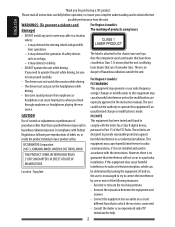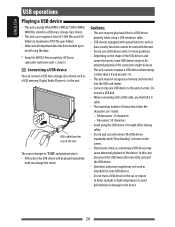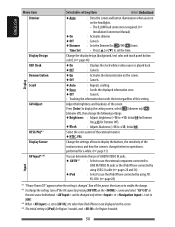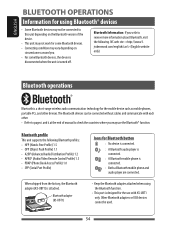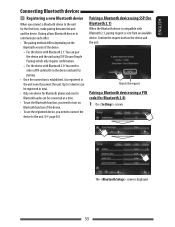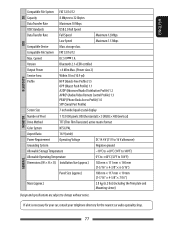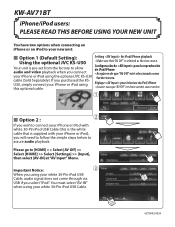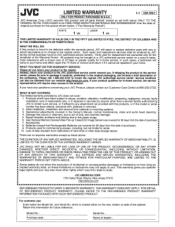JVC KW-AV71BT Support Question
Find answers below for this question about JVC KW-AV71BT.Need a JVC KW-AV71BT manual? We have 1 online manual for this item!
Question posted by harveyp15 on November 9th, 2014
Rebuilding New Plug For Jvc Kw-av71bt What Color Or What Wire Goes Where In Plug
The person who posted this question about this JVC product did not include a detailed explanation. Please use the "Request More Information" button to the right if more details would help you to answer this question.
Current Answers
Related JVC KW-AV71BT Manual Pages
JVC Knowledge Base Results
We have determined that the information below may contain an answer to this question. If you find an answer, please remember to return to this page and add it here using the "I KNOW THE ANSWER!" button above. It's that easy to earn points!-
FAQ - Mobile Navigation: KD-NX5000/KW-NX7000
...speed sensor wire? The following link below . Manual can be observed. While audio/Video section will work properly. But audio/video section may...need to be downloaded from the link here: Yes, new 2008 version is available from map provider NAVTEQ. Can...and calibration doesn't complete. Mobile Navigation: KD-NX5000/KW-NX7000 Newest software update for KD-NX5000 Car ... -
FAQ - Mobile Audio/Video
...Audio/Video I am unable to install a radio into my unit, it is advisable to exit basic settings menu. Do I set clock on my KD-S15 unit? Arsenal A305, A605, AHD59, A805) How do I need a controller or complete Plug...or Reset 8 Appears on my KW-XR610 how can I connect Sirius satellite radio to select ‘DEMO On’. After confirming proper wiring ‘RESET’ After ... -
FAQ - Mobile Navigation/KV-PX9 eAVINU
...power with USB connected). I create play them in KVPX9? Power goes off after files are very close to store files other then audio, video or still images? What movie files can be "seen" or... switch to be separately purchased from PC, why? The meaning of the lamp color is as of August 2007 As new paid version provided by the unit may help screens, tap sound is not heard...
Similar Questions
My Jvc Midel Kw-av71bt Master Reset
My jvc kwAV71BT is stuck on the screen display that saysOpenEjectCloseAnd the detach button . In the...
My jvc kwAV71BT is stuck on the screen display that saysOpenEjectCloseAnd the detach button . In the...
(Posted by Navarreteg501 3 years ago)
What Collor Wire Goes Where On Jvc Kd-s5050 Plug
(Posted by richiedavis01 5 years ago)
How Do I Disable Production Mode On My Kw-av71bt Car Stereo
home button is not responding
home button is not responding
(Posted by Vtroutman3 7 years ago)
How Do I Get My Jvc Kw-av71bt To Get Off Production Mode
My double den jvc is atuck on production mode it blank out after about 30 mins of play then I have t...
My double den jvc is atuck on production mode it blank out after about 30 mins of play then I have t...
(Posted by Hatcher747 9 years ago)
Wiring Harness For The Kd-r330 Explain The Functions Of The Colored Wires.
Not sure how to install into my 2001 Chevy Blazer.
Not sure how to install into my 2001 Chevy Blazer.
(Posted by miami13 10 years ago)