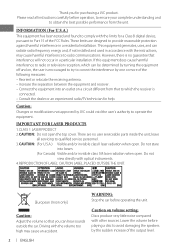JVC KD-R330 Support Question
Find answers below for this question about JVC KD-R330.Need a JVC KD-R330 manual? We have 3 online manuals for this item!
Question posted by miami13 on March 13th, 2014
Wiring Harness For The Kd-r330 Explain The Functions Of The Colored Wires.
Not sure how to install into my 2001 Chevy Blazer.
Current Answers
Related JVC KD-R330 Manual Pages
JVC Knowledge Base Results
We have determined that the information below may contain an answer to this question. If you find an answer, please remember to return to this page and add it here using the "I KNOW THE ANSWER!" button above. It's that easy to earn points!-
FAQ - Mobile Navigation: KD-NX5000/KW-NX7000
... be installed then navigation system may work on the screen touch FUNC button in memory will work properly. Also there is explained on the boat. if optional Speed Signal Generator model KV-PG1 can be calibrated again. But audio/video section may be observed. Español Home Theater Shelf Systems Made for KD-NX5000... -
FAQ - Mobile Navigation: KD-NX5000/KW-NX7000
...since not only GPS signal abut also car speed helps calculating current position. Function Menu appears. Guidance settings (like in lower right corner. This is ...explained on the screen touch FUNC button in tunnels for KD-NX5000? The speed sensor wire is necessary for example 0.1.2.3) is shown on the boat, navigation system is only designed for roads only. But audio/video... -
FAQ - Mobile Audio/Video
... I set the preset radio stations? (Models, KD-R900, KD-R800, KD-R600, KD-HDR50, KD-HDR20 and KD-R300. What is advisable to have a feature called BBE. My display shows a Loud indication but I am unable to find the correct Kits, Wiring Harnesses and Parts that ground, constant power (yellow wire), and ignition wire (red wire) are connected properly. Please visit: for...
Similar Questions
Picture Of Wiring Harness For Jvc Kw-av60-(colored Picture)
can someone please show me a colored picture of a Jvc/KW-AV60 wiring harness? I have one that will w...
can someone please show me a colored picture of a Jvc/KW-AV60 wiring harness? I have one that will w...
(Posted by heltonjames633 3 years ago)
I Just Purchased A Used Car With A Jvc Kd-r850bt Already Installed. The Issue I
have is that I can't access the bluetooth feature because I don't have the password. How can I reset...
have is that I can't access the bluetooth feature because I don't have the password. How can I reset...
(Posted by jbrown07 8 years ago)
Is There A Way I Can Wire The A Jvc Kd R330 To The Wires In A 2005 Ford Freestyl
(Posted by reckshopa65 10 years ago)