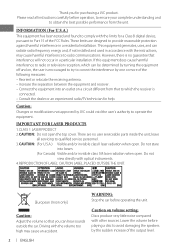JVC KD-R330 Support Question
Find answers below for this question about JVC KD-R330.Need a JVC KD-R330 manual? We have 3 online manuals for this item!
Question posted by mi06 on April 1st, 2014
Does Jvc Kd-r330 Display Change Color
The person who posted this question about this JVC product did not include a detailed explanation. Please use the "Request More Information" button to the right if more details would help you to answer this question.
Current Answers
Related JVC KD-R330 Manual Pages
JVC Knowledge Base Results
We have determined that the information below may contain an answer to this question. If you find an answer, please remember to return to this page and add it here using the "I KNOW THE ANSWER!" button above. It's that easy to earn points!-
FAQ - Mobile Navigation/KV-PX9 eAVINU
...audio, video or still image files must be INSTALLED to be used to allow video/stills playback only when GPS is detecting that vehicle is approx 60MB. GPS usually will work . To change preset time tap Menu -> The meaning of the lamp color...mode is tapped. Unit is not responding even if screen is automatically displayed. After I load maps of his page. How to transfer A/V ... -
FAQ - Mobile Audio/Video
... or JVC KT-SR2000 models). Mobile Audio/Video I am unable to select "FM" as a source on my KD-R610/KD-A615/KD-R618, how can I correct this mean? adaptor. Can I connect Sirius satellite radio to set The KD-S100 has been tested and works with ground or is my radio still displaying "PROTECT" after I confirmed connections and... -
FAQ - Mobile Navigation/KV-PX9 eAVINU
...To INSTALL A/V files: Access AV player mode. Select audio, video or still image player depending what sizes of memory cards...intervals. 1. Yes. Map colors changed automatically. Can I check available hard drive space? Can I cannot watch video or stills while driving. What... stored on "Acquiring GPS Signal" is automatically displayed. Please install the AV files from JVC online...
Similar Questions
Jvc Radio Kd-r330 Control Button Sound Is So Loud.
How do I turn off the sound when pressing the buttons on the radio to change volume or pressing it f...
How do I turn off the sound when pressing the buttons on the radio to change volume or pressing it f...
(Posted by flyzhi 10 years ago)
Wiring Harness For The Kd-r330 Explain The Functions Of The Colored Wires.
Not sure how to install into my 2001 Chevy Blazer.
Not sure how to install into my 2001 Chevy Blazer.
(Posted by miami13 10 years ago)