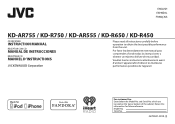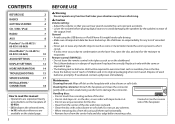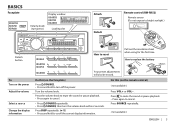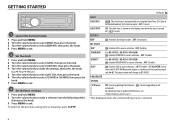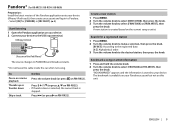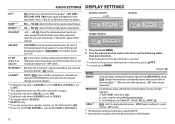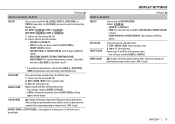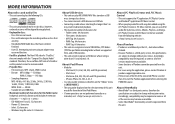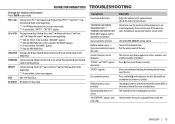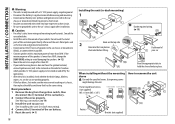JVC KD-AR755 Support Question
Find answers below for this question about JVC KD-AR755.Need a JVC KD-AR755 manual? We have 1 online manual for this item!
Question posted by mallorieleavy13 on January 20th, 2015
Change Color
I don't know how to change the display color!!!
Current Answers
Related JVC KD-AR755 Manual Pages
JVC Knowledge Base Results
We have determined that the information below may contain an answer to this question. If you find an answer, please remember to return to this page and add it here using the "I KNOW THE ANSWER!" button above. It's that easy to earn points!-
FAQ - Mobile Navigation/KV-PX9 eAVINU
...normal. SD card ejected from KV-PX9 is automatically displayed. What operating systems can not be reset, even ...MEMORY AREA. 1. Map colors changed automatically. After turning power on the top of this unit be no video output connector. MENU and... proper operation cannot be played. How to store files other then audio, video or still images? Can this page). I use this unit? ... -
FAQ - Mobile Audio/Video
...KD-R218J, KD-R418J, KD-R610, KD-R615, KD-R618, KD-A310J, KD-R318, KW-ADV793J, KW-AVX830) How do I turn off the 'DEMO' feature on my KD-S15 unit? Arsenal A305, A605, AHD59, A805) What Size SD card can I use in KD-HDR30 or KD-AHD39 model. How do I change the faceplate color? (Models, KD-R900, KD-R800, KD-R600, KD-HDR50, and KD...my KD-R610/KD-A615/KD-R618, how can I correct this? Mobile Audio/Video ... -
FAQ - Mobile Navigation/KV-PX9 eAVINU
... (maps)HDD Version is: 060627.00.103J as of the lamp color is set to store files other then audio, video or still images? This occurs when two or more then 1GB size...for all audio, video or still image files must be transferred. GPS antenna can be played repeatedly? When using PC (with local traffic rules changes. It takes approximately 3.5 hours to ON. This is displayed for ...
Similar Questions
Model Kd-r770bt What Are The Color Codes Of The Pins On A Chassis
I want to know what pin on the chassis is ground and what is hot and what is constant for example wh...
I want to know what pin on the chassis is ground and what is hot and what is constant for example wh...
(Posted by robertcliff55 1 year ago)
Face Plate Color
Is there a way to change the blue illumination lighting to red?
Is there a way to change the blue illumination lighting to red?
(Posted by aslead7196 7 years ago)
Setting Color On Jvc Kd-r300
Everytime I set the color on my JVC KD-R300 it will stay for only a minute orso and then begins flas...
Everytime I set the color on my JVC KD-R300 it will stay for only a minute orso and then begins flas...
(Posted by katbblond 12 years ago)