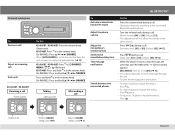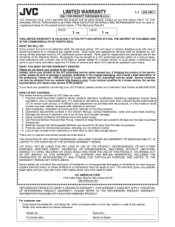JVC KD-R740BT Support Question
Find answers below for this question about JVC KD-R740BT.Need a JVC KD-R740BT manual? We have 1 online manual for this item!
Question posted by gbmo on November 7th, 2013
How To Change Time On Jvc Kd-r740
The person who posted this question about this JVC product did not include a detailed explanation. Please use the "Request More Information" button to the right if more details would help you to answer this question.
Current Answers
Related JVC KD-R740BT Manual Pages
JVC Knowledge Base Results
We have determined that the information below may contain an answer to this question. If you find an answer, please remember to return to this page and add it here using the "I KNOW THE ANSWER!" button above. It's that easy to earn points!-
FAQ - Mobile Navigation/KV-PX9 eAVINU
... on , GPS signal fluctuate for new DST (Daylight Saving Time)schedule. SETUP -> Top left button is set to OFF...audio and video players sections. Map colors changed automatically. How long it is automatically displayed. Power goes off . Can I use this case. Is it and select ENGLISH. Is there a built in battery? Can I set to REPEAT single song, folder or all audio, video... -
FAQ - Mobile Navigation/KV-PX9 eAVINU
...is set to REPEAT single song, folder or all audio, video or still image files must be INSTALLED to be played as a monitor for new DST (Daylight Saving Time)schedule. Demo mode is : 060627.00.103J as... geographic location. Box states "20GB HDD" But there is only 5GB the free space for changing zoom depending on "Acquiring GPS Signal" is displayed for few minutes, please push the Reset ... -
FAQ - Mobile Audio/Video
... head unit or JVC Bluetooth® With CD inserted I change the faceplate color? (Models, KD-R900, KD-R800, KD-R600, KD-HDR50, and KD-R300. After confirming proper wiring ‘RESET’ After confirming... settings menu. Please click here for example Sportster, Starmate or JVC KT-SR2000 models). Mobile Audio/Video I am unable to install a radio into my unit, it just ejects or will not...
Similar Questions
Old Iphone Paired. Trying To Pair New Iphone It Says Full. How To Clear Memor
(Posted by Ken55hud 3 years ago)
Color Change
it it possible to change the color from blue on these models?
it it possible to change the color from blue on these models?
(Posted by Anonymous-164638 5 years ago)
Stop Seek
How do i stop seek so i can manually change stations myself
How do i stop seek so i can manually change stations myself
(Posted by tonia3132 8 years ago)