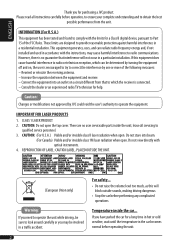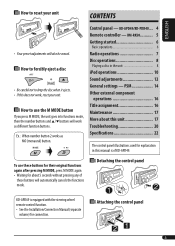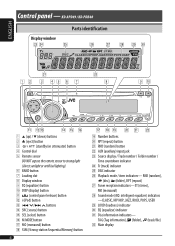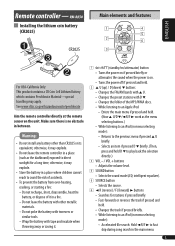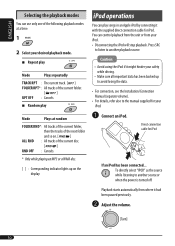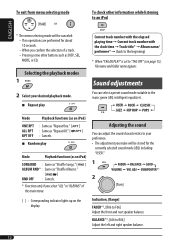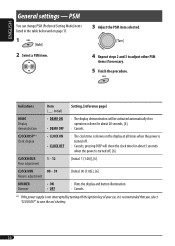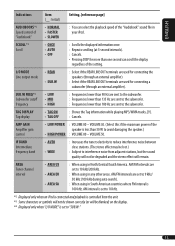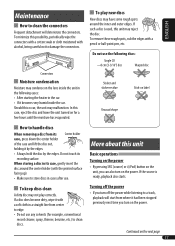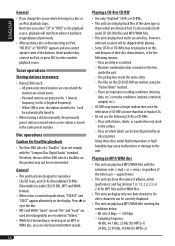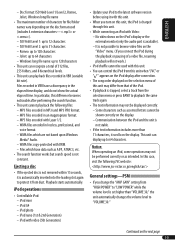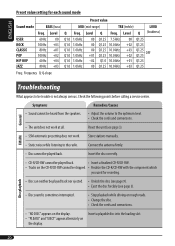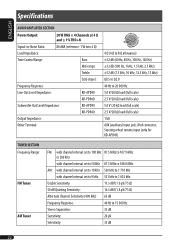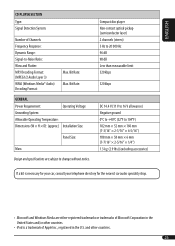JVC KD PDR40 - Radio / CD Support and Manuals
Get Help and Manuals for this JVC item

View All Support Options Below
Free JVC KD PDR40 manuals!
Problems with JVC KD PDR40?
Ask a Question
Free JVC KD PDR40 manuals!
Problems with JVC KD PDR40?
Ask a Question
Most Recent JVC KD PDR40 Questions
Como. Ligar O Rádio Sem O Chicote
Como ligar o rádio sem o chicote
Como ligar o rádio sem o chicote
(Posted by ebidemossilvadepaula 2 years ago)
How Do I Factory Reset This Stereo
(Posted by oblisk0604 2 years ago)
How To Adjust The Clock On The Radio
What are the bugs to push to set the clock on my JVC KD PDR 40 car stereo
What are the bugs to push to set the clock on my JVC KD PDR 40 car stereo
(Posted by donaldnix83 3 years ago)
Wireing Blueprint
where can i download a wireing diagram for jvc kd-pdr40
where can i download a wireing diagram for jvc kd-pdr40
(Posted by richfelzien 8 years ago)
How To Change Time On Jvc Kd-pdr40
(Posted by moko 10 years ago)
JVC KD PDR40 Videos
Popular JVC KD PDR40 Manual Pages
JVC KD PDR40 Reviews
We have not received any reviews for JVC yet.