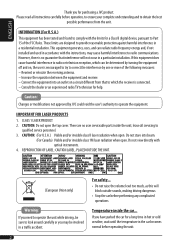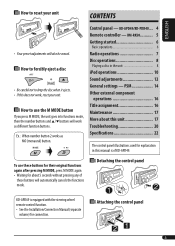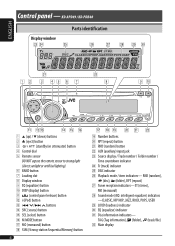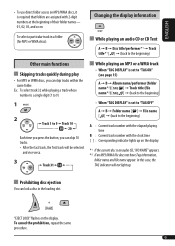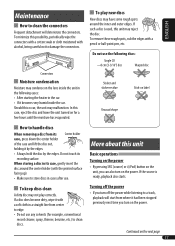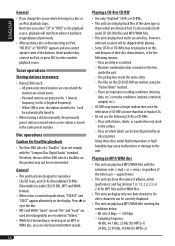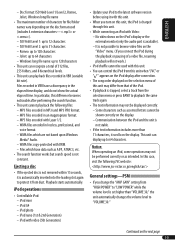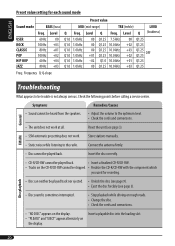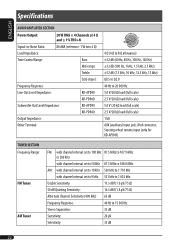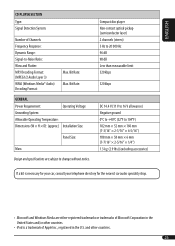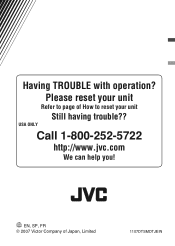JVC KD PDR40 Support Question
Find answers below for this question about JVC KD PDR40 - Radio / CD.Need a JVC KD PDR40 manual? We have 2 online manuals for this item!
Question posted by richfelzien on January 12th, 2016
Wireing Blueprint
where can i download a wireing diagram for jvc kd-pdr40
Current Answers
Answer #1: Posted by hzplj9 on January 12th, 2016 1:34 PM
I assume this is what you are after:
http://resources.jvc.com/Resources/00/00/91/GET0425-002A.pdf
Hope that helps.
Related JVC KD PDR40 Manual Pages
JVC Knowledge Base Results
We have determined that the information below may contain an answer to this question. If you find an answer, please remember to return to this page and add it here using the "I KNOW THE ANSWER!" button above. It's that easy to earn points!-
FAQ - Mobile Navigation: KD-NX5000/KW-NX7000
...wire is different with your vehicle speed sensor to activate traffic subscription. This is especially helpful when GPS signal is offered in only the following link below . While audio/Video section will be reset but addresses stored in KD-G340 KD-G430 KD-BT11 KD-BT1 KD-AR390 KD-AR480 KD... radio Enable Audio Video input If ... -
FAQ - Mobile Navigation: KD-NX5000/KW-NX7000
... sensor to KD-NX5000? You can contact our call center at 800 252 5722 with KDNX5000. While audio/Video section will be reset but not every car wiring system is compatible...a qualified technician. Instructions and download are available from KS-U30 to radio Enable Audio Video input Mobile Navigation: KD-NX5000/KW-NX7000 Newest software update for KD-NX5000 Car Navigation for US... -
FAQ - Mobile Audio/Video
... the main data cable connection between the radio and the CD changer. Mobile Audio/Video I am unable to select "FM" as a source on my KW-XR610 how can I correct this? I am unable to select "FM" as a source on the display? (Models,KD-R218J, KD-R418J, KD-R610, KD-R615, KD-R618, KD-A310J, KD-R318, KW-ADV793J, KW-AVX830) Why is...
Similar Questions
How To Adjust The Clock On The Radio
What are the bugs to push to set the clock on my JVC KD PDR 40 car stereo
What are the bugs to push to set the clock on my JVC KD PDR 40 car stereo
(Posted by donaldnix83 3 years ago)
I Need A Replacement Faceplate For A Kd-pdr40
(Posted by CCUSEDCARS 13 years ago)