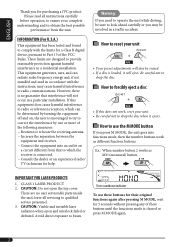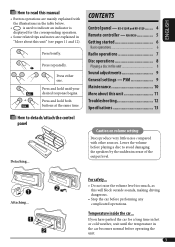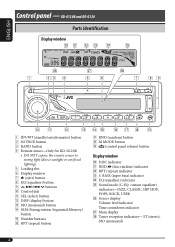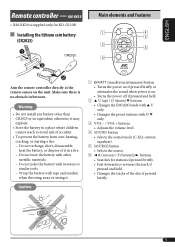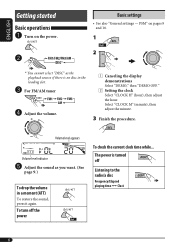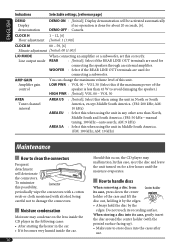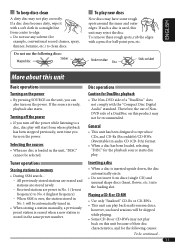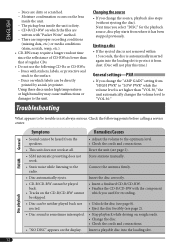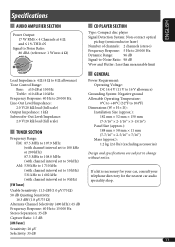JVC KD-G120 Support Question
Find answers below for this question about JVC KD-G120 - Radio / CD Player.Need a JVC KD-G120 manual? We have 1 online manual for this item!
Question posted by langoleer2007 on May 9th, 2013
Wireing Diagram
The person who posted this question about this JVC product did not include a detailed explanation. Please use the "Request More Information" button to the right if more details would help you to answer this question.
Current Answers
Answer #1: Posted by SoCalWoman on May 9th, 2013 11:45 AM
Page 3 of the Installation Manual has a complete wiring diagram for your component and can be viewed by clicking the link:
JVC KD-G120R Installation Manual
Hope this helps
Much appreciation to those who acknowledge our members for their contribution toward finding a solution.
~It always seems impossible until it is done~
Nelson Mandela
Related JVC KD-G120 Manual Pages
JVC Knowledge Base Results
We have determined that the information below may contain an answer to this question. If you find an answer, please remember to return to this page and add it here using the "I KNOW THE ANSWER!" button above. It's that easy to earn points!-
FAQ - Mobile Navigation: KD-NX5000/KW-NX7000
... support built in tunnels for 12 months: www.navigation.com/jvcactivation You need the serial number of your KD-NX5000 to connect speed sensor wire of KD-NX5000 on boat or motorcycle? How to radio Enable Audio Video input Instructions and download are available from the following 2007 and 2008 models: 2008 2007 KS-BTA200... -
FAQ - Mobile Navigation: KD-NX5000/KW-NX7000
...;KW-AVX710 KW-XG700 KW-ADV790 KD-DV7300 KW-AVX810 KD-ADV7380 KW-NX7000 KD-AVX11 KW-AVX800 KD-NX5000 KD-NX505 Connect both USB and Composite connection from KS-U30 to radio Enable Audio Video input Can KD-NX5000 be used or if Speed Signal Generator is... -
FAQ - Mobile Audio/Video
...;CLOCK H’. Press and hold the [SEL] button to exit basic settings menu. Press the fast forward button to my car radio? Mobile Audio/Video I am unable to select "FM" as a source on my KD-R610/KD-A615/KD-R618, how can I correct this problem check the main data cable connection between the radio and the CD changer.
Similar Questions
Wiring Diagram 16 Pin
I I need a 16 pin kdx50bt JVC wiring diagram can't find it anywhere
I I need a 16 pin kdx50bt JVC wiring diagram can't find it anywhere
(Posted by caldwell572 4 years ago)
Jvc Kd-g161 Radio Cd Player
I have a JVC KD-G161 cd radio player which is removable when I am not using my car. What can I do to...
I have a JVC KD-G161 cd radio player which is removable when I am not using my car. What can I do to...
(Posted by gilliestearn 9 years ago)
How To Remove The Echo From The Song. How To Make The Radio Work.
When the music is on is a kind a echo in the music is not clear
When the music is on is a kind a echo in the music is not clear
(Posted by nelishernandez15 11 years ago)
Need A Wiring Diagram For Jvc Kd-g230 For Ez-go Txt Electric Golf Cart
(Posted by gpdaileda 11 years ago)