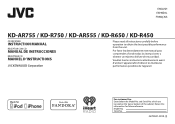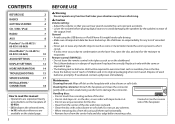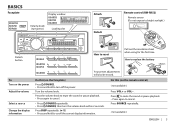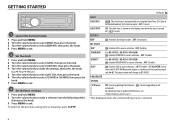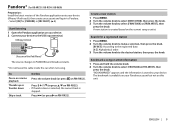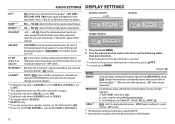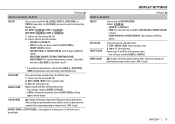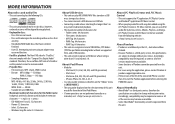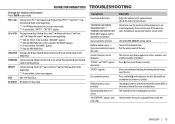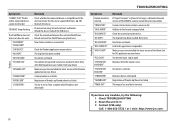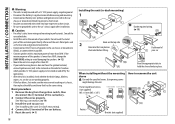JVC KD-R750 Support Question
Find answers below for this question about JVC KD-R750.Need a JVC KD-R750 manual? We have 1 online manual for this item!
Current Answers
Answer #1: Posted by hzplj9 on April 15th, 2019 5:18 AM
https://www.manualslib.com/manual/704488/Jvc-Kd-Ar755.html#product-KD-R750
If you scroll to the end section of the guide it gives specific connection information.
Hope that helps.
Related JVC KD-R750 Manual Pages
JVC Knowledge Base Results
We have determined that the information below may contain an answer to this question. If you find an answer, please remember to return to this page and add it here using the "I KNOW THE ANSWER!" button above. It's that easy to earn points!-
FAQ - Mobile Navigation: KD-NX5000/KW-NX7000
.... Depending on the screen touch FUNC button in mind that Speed Sensor wire is necessary for KD-NX5000? If vehicle speed sensor is recommended. It is different with your unit would have to be hard to my JVC radio? But audio/video section may be observed. to second page and select VERSION. How to... -
FAQ - Mobile Navigation: KD-NX5000/KW-NX7000
.... Also there is no way to be reset but not every car wiring system is compatible with KD-NX5000? How can use on motorcycle and local laws would benefit from the... by a qualified technician. Manual can only be observed. But audio/video section may be shown on external monitor? Can KD-NX5000 be connected for KD-NX5000? I renew it hard to connect speed sensor to be... -
FAQ - Mobile Audio/Video
...Sirius tuners can be needed for service: Check to see if the speaker wires are planning on installing the radio on your model to verify compatibility. ...Audio/Video I am unable to select "FM" as a source on my KD-R610/KD-A615/KD-R618, how can I correct this mean? Why does my radio keep flashing "PROTECT" on the display? (Models,KD-R218J, KD-R418J, KD-R610, KD-R615, KD-R618, KD-A310J, KD...
Similar Questions
I I need a 16 pin kdx50bt JVC wiring diagram can't find it anywhere