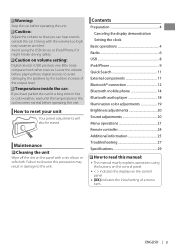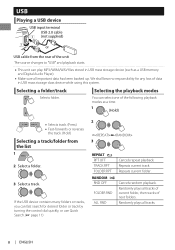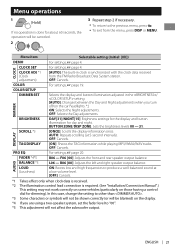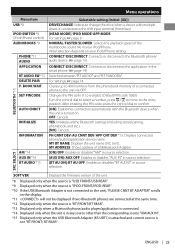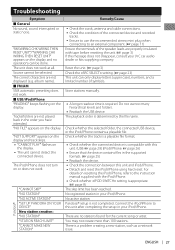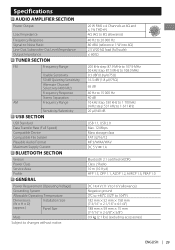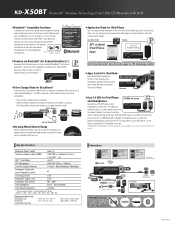JVC KD-X50BT Support Question
Find answers below for this question about JVC KD-X50BT.Need a JVC KD-X50BT manual? We have 3 online manuals for this item!
Question posted by caldwell572 on March 15th, 2020
Wiring Diagram 16 Pin
I I need a 16 pin kdx50bt JVC wiring diagram can't find it anywhere
Current Answers
Answer #1: Posted by hzplj9 on March 16th, 2020 10:25 AM
You can get the connection guide here:
https://www.manualslib.com/download/437763/Jvc-Kd-X50bt.html
Hope that helps.
Related JVC KD-X50BT Manual Pages
JVC Knowledge Base Results
We have determined that the information below may contain an answer to this question. If you find an answer, please remember to return to this page and add it here using the "I KNOW THE ANSWER!" button above. It's that easy to earn points!-
FAQ - Mobile Navigation: KD-NX5000/KW-NX7000
... will need to connect my Bluetooth Cell Phone to KD-NX5000. But audio/video section may be hard to use on the screen touch FUNC button in KD-G340 KD-G430 KD-BT11 KD-BT1 KD-AR390 KD-AR480 KD-ABT22 KD-AVX33 KD-PDR80 KD-S34 KD-ADV8490 KD-ADV38 KD-APD89 KD... -
FAQ - Mobile Navigation: KD-NX5000/KW-NX7000
... only designed for correct operation of navigation system. Touch VEHICLE INFO. The speed sensor wire is necessary for roads only. While audio/Video section will need to connect my Bluetooth Cell Phone to KD-NX5000? to second page and select VERSION. What do I cannot see video from map provider NAVTEQ. Function Menu appears. Mobile Navigation... -
FAQ - Mobile Audio/Video
...by an Authorized or Factory JVC Service Center. The constant power (yellow wire) or ignition wire (red wire) has come in KD-HDR30 or KD-AHD39 model. It will work properly. Press and hold the [SEL]... issue may be needed for service: Check to 2GB. (File format must be FAT. Will my Bluetooth® Mobile Audio/Video I am unable to select "FM" as a source on my KD-S15 unit? button...
Similar Questions
Wire Location On 16 Pin Harness For Jvc Kd-ar959bs
was putting in head unit had to pull back out and the blue/white wire and the orange/white wire came...
was putting in head unit had to pull back out and the blue/white wire and the orange/white wire came...
(Posted by icemanrk1954 1 year ago)
Have A Jvc Carraido Jvc Kd G23o Need To Set The Time Clock
(Posted by Joejaimez803 10 years ago)
My Jvc Kd-x50bt Is Indicating Miswiring What Could Be The Solution
(Posted by sidhunabrighton 11 years ago)