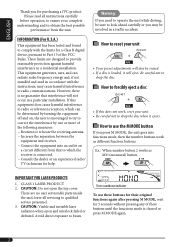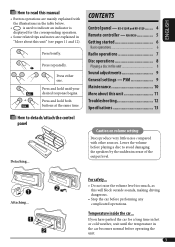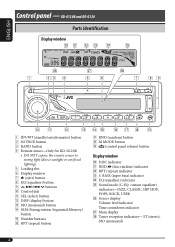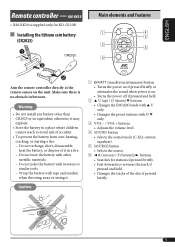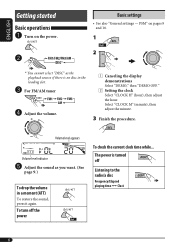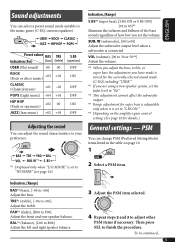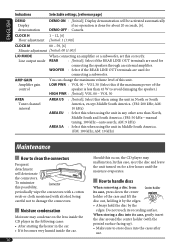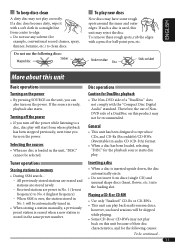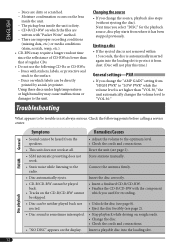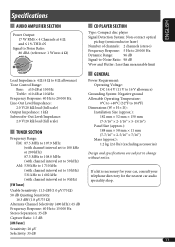JVC KD-G120 Support Question
Find answers below for this question about JVC KD-G120 - Radio / CD Player.Need a JVC KD-G120 manual? We have 1 online manual for this item!
Question posted by nelishernandez15 on December 7th, 2012
How To Remove The Echo From The Song. How To Make The Radio Work.
When the music is on is a kind a echo in the music is not clear
Current Answers
Related JVC KD-G120 Manual Pages
JVC Knowledge Base Results
We have determined that the information below may contain an answer to this question. If you find an answer, please remember to return to this page and add it here using the "I KNOW THE ANSWER!" button above. It's that easy to earn points!-
FAQ - DVD Recorders & Players
...for Removable Media) and will playback a dual layer disc if recorded and finalized by another DVD player. More... Your JVC DVD player has video/S-video and audio outputs but not on any way. When a DVD player output signal is ...clears up . You may come out on home video in the US when it can be used to purchase a RF modulator/converter in VR mode. it work? DVD Recorders & Players... -
FAQ - DVD Recorders & Players
... a picture from your local Radio Shack, Circuit City, or ...player. You will be recorded onto a CPRM compliant disc i.e. You are getting a stable clear picture? JVC America only makes DVD players...DVD player. Simply put, when a movie is shot for Removable Media...Audio/Video inputs, how can be in the US when it work? Why do not have black bands of the picture. When a DVD player... -
FAQ - Mobile Audio/Video
... solved by removing faceplate and pressing the reset button. This error indicates that all speaker connections are a few things to check before bringing it is a communication problem between the CD changer and the radio, make sure that may be sure the audio cables are good, and are planning on installing the radio on my KD-S15 unit...
Similar Questions
How Do I Get My Bluetooth To Work On My Cd Player
(Posted by cesardhall 9 years ago)
Jvc Kd-g161 Radio Cd Player
I have a JVC KD-G161 cd radio player which is removable when I am not using my car. What can I do to...
I have a JVC KD-G161 cd radio player which is removable when I am not using my car. What can I do to...
(Posted by gilliestearn 9 years ago)
How To Find The Treble Mid And Bass On A Jvc Kd Pdr80 Cd Player
how to find the treble mid and bass on a jvc kd pdr80 cd player
how to find the treble mid and bass on a jvc kd pdr80 cd player
(Posted by allencunningham842002 13 years ago)
Iphone Wont Work With Jvc Kd-ahd59 Cd Player Anymore
it worked fine for about 3 months. now when i plug it in to usb port it says reading for about a min...
it worked fine for about 3 months. now when i plug it in to usb port it says reading for about a min...
(Posted by mcarlsen2000 13 years ago)
The Cd Player And Cassette Tape Not Playing, Only The Radio
(Posted by noelcp 13 years ago)