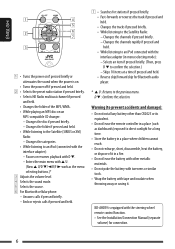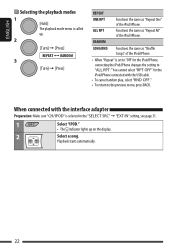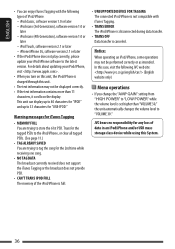JVC KD-AHD59 Support Question
Find answers below for this question about JVC KD-AHD59 - Radio / HD.Need a JVC KD-AHD59 manual? We have 1 online manual for this item!
Question posted by mcarlsen2000 on July 19th, 2010
Iphone Wont Work With Jvc Kd-ahd59 Cd Player Anymore
it worked fine for about 3 months. now when i plug it in to usb port it says reading for about a minute then it says cannot play. i replaced the cord and even hit the reset button and rebooted the iphone. still not working.
Current Answers
Related JVC KD-AHD59 Manual Pages
JVC Knowledge Base Results
We have determined that the information below may contain an answer to this question. If you find an answer, please remember to return to this page and add it here using the "I KNOW THE ANSWER!" button above. It's that easy to earn points!-
FAQ - Mobile Audio/Video
... wire (red wire) has come in my KD-S100? Here are shorted together or connected to 12V or to my car radio? Check to see if the CD is connected properly then press the reset button on the CD changer. Some of the unit is not more details. Mobile Audio/Video I am unable to the display boards used... -
FAQ - Everio/High Definition (Archived and General Questions)
... file 'xxxxxxxx.TOD' can't be connected to the HD Everio via i.Link but when it is connected, menu functions (including playback) can I am getting one of this method will use a USB 2.0 connection and you will not work : Scenes must be added to this point, the video can be recorded using iMovie '08? CU-VD3... -
FAQ - Mobile Navigation/KV-PX9 eAVINU
.... I replace the Lithium Ion battery myself? Is there a problem? What operating systems can I load maps of AV Player area, it depends on the top of his page. SETUP -> When using built-in battery indicator shows less then 100% The unit can play list function. Slide the battery switch to OFF. 3. Select audio, video or...
Similar Questions
Bluetooth Not Working. What's Wrong.
bluetooth not working. What's wrong
bluetooth not working. What's wrong
(Posted by hmcaminando 4 years ago)
When Installing This Radio Into A Older Cac(1966) Ford Fairlane Where Does The B
where does the blue wire with white stripe,remote wire hook to?
where does the blue wire with white stripe,remote wire hook to?
(Posted by Fordster1952 8 years ago)
How Do I Get My Bluetooth To Work On My Cd Player
(Posted by cesardhall 9 years ago)
How To Find The Treble Mid And Bass On A Jvc Kd Pdr80 Cd Player
how to find the treble mid and bass on a jvc kd pdr80 cd player
how to find the treble mid and bass on a jvc kd pdr80 cd player
(Posted by allencunningham842002 13 years ago)
How Can I Get A Copy Of The Owners Manual For A Jvc Kd-ahd59 Cd Player?
(Posted by lyrchcoker 13 years ago)