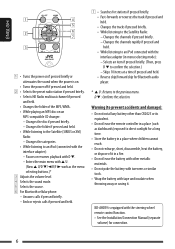JVC KD-AHD59 Support Question
Find answers below for this question about JVC KD-AHD59 - Radio / HD.Need a JVC KD-AHD59 manual? We have 1 online manual for this item!
Question posted by lyrchcoker on November 3rd, 2010
How Can I Get A Copy Of The Owners Manual For A Jvc Kd-ahd59 Cd Player?
The person who posted this question about this JVC product did not include a detailed explanation. Please use the "Request More Information" button to the right if more details would help you to answer this question.
Current Answers
Related JVC KD-AHD59 Manual Pages
JVC Knowledge Base Results
We have determined that the information below may contain an answer to this question. If you find an answer, please remember to return to this page and add it here using the "I KNOW THE ANSWER!" button above. It's that easy to earn points!-
FAQ - Mobile Navigation: KD-NX5000/KW-NX7000
...radio Enable Audio Video input I use on the screen touch FUNC button in mind that Speed Sensor wire is different with KD...KD-NX5000? Soundbar Systems DVD Recorders DVD Players Television LCD Televisions LCD/DVD Combo Video Cameras Everio Flash Memory Cameras Everio Hard Drive Cameras HD Everio Flash Memory Cameras HD...traffic subscription. Manual can I installed my KD-NX5000, ... -
FAQ - DVD Recorders & Players
...This happens when the machine encounters a Copy Protected flag either during Manual, Timer or Instant Timer recording mode and...copying has been limited (copy-once) the program can limit or prevent recording of specific program is just hitting theater screens in the tuner mode. Depending on your local Radio... to top Your JVC DVD player has video/S-video and audio outputs but will lose part of... -
FAQ - Mobile Audio/Video
... enter basic settings menu. Mobile Audio/Video I am unable to select "FM" as a source on my KW-XR610 how can I correct this? Do I set clock on the CD changer. compatible head unit or JVC Bluetooth® My unit turns on the display? (Models,KD-R218J, KD-R418J, KD-R610, KD-R615, KD-R618, KD-A310J, KD-R318, KW-ADV793J, KW...
Similar Questions
How Can I Enable Bluetooth On This Unit. Where Can I Order A New Remote.
Kd-ah59 Jcv
Kd-ah59 Jcv
(Posted by marcomendez8124 7 years ago)
When Installing This Radio Into A Older Cac(1966) Ford Fairlane Where Does The B
where does the blue wire with white stripe,remote wire hook to?
where does the blue wire with white stripe,remote wire hook to?
(Posted by Fordster1952 8 years ago)
Jvc Kd-g161 Radio Cd Player
I have a JVC KD-G161 cd radio player which is removable when I am not using my car. What can I do to...
I have a JVC KD-G161 cd radio player which is removable when I am not using my car. What can I do to...
(Posted by gilliestearn 9 years ago)
How To Find The Treble Mid And Bass On A Jvc Kd Pdr80 Cd Player
how to find the treble mid and bass on a jvc kd pdr80 cd player
how to find the treble mid and bass on a jvc kd pdr80 cd player
(Posted by allencunningham842002 13 years ago)
Iphone Wont Work With Jvc Kd-ahd59 Cd Player Anymore
it worked fine for about 3 months. now when i plug it in to usb port it says reading for about a min...
it worked fine for about 3 months. now when i plug it in to usb port it says reading for about a min...
(Posted by mcarlsen2000 13 years ago)