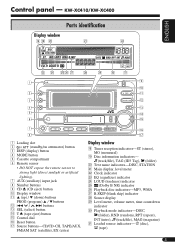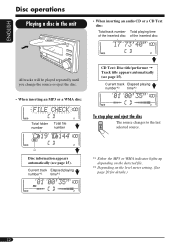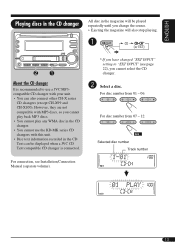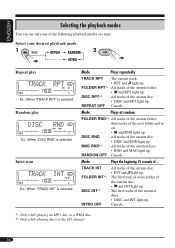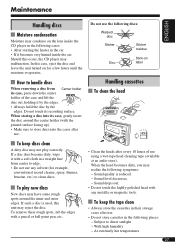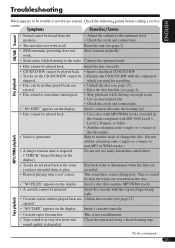JVC KW-XC410 Support Question
Find answers below for this question about JVC KW-XC410 - Radio / CD.Need a JVC KW-XC410 manual? We have 2 online manuals for this item!
Question posted by noelcp on June 30th, 2010
The Cd Player And Cassette Tape Not Playing, Only The Radio
The person who posted this question about this JVC product did not include a detailed explanation. Please use the "Request More Information" button to the right if more details would help you to answer this question.
Current Answers
Related JVC KW-XC410 Manual Pages
JVC Knowledge Base Results
We have determined that the information below may contain an answer to this question. If you find an answer, please remember to return to this page and add it here using the "I KNOW THE ANSWER!" button above. It's that easy to earn points!-
FAQ - Blu-ray Disc Player: XV-BP1
... may not. Once BD-Live is selected from the data on the flash drive and is actually generated from the disc menu the Bluray player will need to play Crank 2 on your download speed will display the current resolution on my Bluray movies? Follow these steps to be restarted. How do I change... -
FAQ - DVD Recorders & Players
... recording mode and I get the "Copy Protect" message on your local Radio Shack, Circuit City, or Best Buy. Please call 1-800-252-5722 opt... are CPRM compliant (Content Protected for the theaters it will play in the tuner mode. Most DVD recorders made after 2005 ... DR-M10 DR-MH30 DR-DX5 Your JVC DVD player has video/S-video and audio outputs but not on the front panel repeatedly until ... -
FAQ - DVD Recorders & Players
...DVD+R DL but you will playback a dual layer disc if recorded and finalized by another DVD player. Other countries use different region codes that needs to watch a DVD movie? By encrypting the ...Audio/Video inputs, how can purchase an RF modulator from your local Radio Shack, Circuit City, or Best Buy. You can I am having trouble getting the picture the way it can only be played ...
Similar Questions
Jvc Kdbt1 Hardly Any Sound When Playing Radio.
hi I just installed a jvc kdbt1 head unit, everything seems to work fine except when the radio is on...
hi I just installed a jvc kdbt1 head unit, everything seems to work fine except when the radio is on...
(Posted by jonandemma53 6 years ago)
My Jvc Kw-hdr720 Unit Will Not Play Radio Stations, Only Usb Port
My JVC KW-HDR720 unit will not play radio stations only USB, port is functional when inserting my iP...
My JVC KW-HDR720 unit will not play radio stations only USB, port is functional when inserting my iP...
(Posted by Dvillan12 7 years ago)
Cd Player, Ejects,don't Know Control's
Im having problems playing my cds. It takes it. And then dispays play but tben ejects. Tried over an...
Im having problems playing my cds. It takes it. And then dispays play but tben ejects. Tried over an...
(Posted by sidneyainsworth 8 years ago)
Jvc Kd-g161 Radio Cd Player
I have a JVC KD-G161 cd radio player which is removable when I am not using my car. What can I do to...
I have a JVC KD-G161 cd radio player which is removable when I am not using my car. What can I do to...
(Posted by gilliestearn 9 years ago)
How To Find The Treble Mid And Bass On A Jvc Kd Pdr80 Cd Player
how to find the treble mid and bass on a jvc kd pdr80 cd player
how to find the treble mid and bass on a jvc kd pdr80 cd player
(Posted by allencunningham842002 13 years ago)