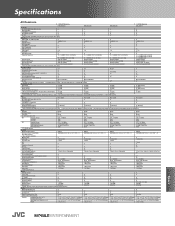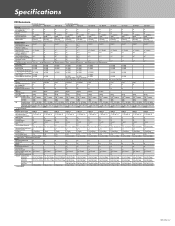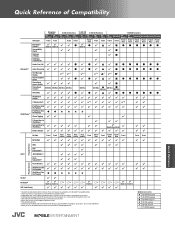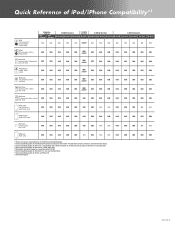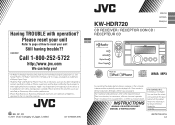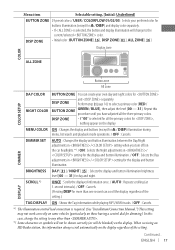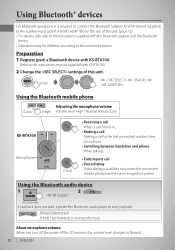JVC KW-HDR720 Support and Manuals
Get Help and Manuals for this JVC item

View All Support Options Below
Free JVC KW-HDR720 manuals!
Problems with JVC KW-HDR720?
Ask a Question
Free JVC KW-HDR720 manuals!
Problems with JVC KW-HDR720?
Ask a Question
Most Recent JVC KW-HDR720 Questions
Disappearing Cds
My child put a CD in the CD player upside down. I cannot get it out but it plays new CDs I put in it...
My child put a CD in the CD player upside down. I cannot get it out but it plays new CDs I put in it...
(Posted by gwetherbee 1 year ago)
Radio Locked Up And Only Able To Use The Usb Position.
the aux position froze first. Then I used the USB port connected to my iPhone.which worked. However,...
the aux position froze first. Then I used the USB port connected to my iPhone.which worked. However,...
(Posted by Millersd48 2 years ago)
Source Button Isn't Working
How can I get the source button to work again? It's stuck on CD and I can't change the track forward...
How can I get the source button to work again? It's stuck on CD and I can't change the track forward...
(Posted by love2leanon 5 years ago)
Help Some Buttons Quit Working
My jvc kw-hdr720 has an issue of only playing cds or USB only . Also wont go to regular screen and s...
My jvc kw-hdr720 has an issue of only playing cds or USB only . Also wont go to regular screen and s...
(Posted by damterajoe 5 years ago)
My Jvc Kw-hdr720 Unit Will Not Play Radio Stations, Only Usb Port
My JVC KW-HDR720 unit will not play radio stations only USB, port is functional when inserting my iP...
My JVC KW-HDR720 unit will not play radio stations only USB, port is functional when inserting my iP...
(Posted by Dvillan12 7 years ago)
JVC KW-HDR720 Videos
Popular JVC KW-HDR720 Manual Pages
JVC KW-HDR720 Reviews
 JVC has a rating of 4.00 based upon 1 review.
Get much more information including the actual reviews and ratings that combined to make up the overall score listed above. Our reviewers
have graded the JVC KW-HDR720 based upon the following criteria:
JVC has a rating of 4.00 based upon 1 review.
Get much more information including the actual reviews and ratings that combined to make up the overall score listed above. Our reviewers
have graded the JVC KW-HDR720 based upon the following criteria:
- Durability [1 rating]
- Cost Effective [0 ratings]
- Quality [1 rating]
- Operate as Advertised [1 rating]
- Customer Service [1 rating]