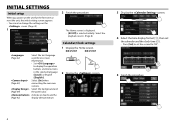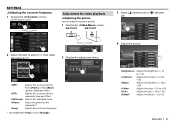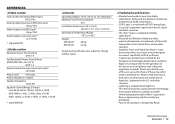JVC KW-V51BT Support and Manuals
Get Help and Manuals for this JVC item

View All Support Options Below
Free JVC KW-V51BT manuals!
Problems with JVC KW-V51BT?
Ask a Question
Free JVC KW-V51BT manuals!
Problems with JVC KW-V51BT?
Ask a Question
Most Recent JVC KW-V51BT Questions
Connection With Connects2 Cts Sz001.2
Hi, I can't connect properly my JVC KW-V51Bt with Connects2 JVC Stalk Patch Lead, please send a deta...
Hi, I can't connect properly my JVC KW-V51Bt with Connects2 JVC Stalk Patch Lead, please send a deta...
(Posted by suzhong 8 years ago)
JVC KW-V51BT Videos
Popular JVC KW-V51BT Manual Pages
JVC KW-V51BT Reviews
We have not received any reviews for JVC yet.