JVC KW-V200BT Support and Manuals
Get Help and Manuals for this JVC item
This item is in your list!

View All Support Options Below
Free JVC KW-V200BT manuals!
Problems with JVC KW-V200BT?
Ask a Question
Free JVC KW-V200BT manuals!
Problems with JVC KW-V200BT?
Ask a Question
Most Recent JVC KW-V200BT Questions
Popular JVC KW-V200BT Manual Pages
Instruction Manual - Page 2


.../KW-V20BT/KW-V200BT/ KW-V10 Region 1/KW-V100 29
BLUETOOTH (Only for KW-V40BT/KW-V20BT/ KW-V200BT 30
SETTINGS 38 Sound adjustment 38 Adjustment for video playback 39 Changing display design 41 Customizing the system settings 42 Setting menu items 44
REMOTE CONTROLLER 47
CONNECTION/INSTALLATION 49
REFERENCES 54 Maintenance 54 More information 54 Error message list 58 Troubleshooting...
Instruction Manual - Page 3
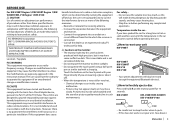
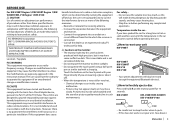
... this equipment may have parked the car for help.
Cautions on the touch panel with the limits for 10 seconds.
KW-V40BT
KW-V20BT/KW-V200BT/ KW-V10/KW-V100
(Hold)
(Hold)
• Be careful not to drop the disc when it off and on, the user is encouraged to try to this does not work, reset your finger...
Instruction Manual - Page 4
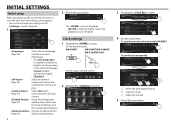
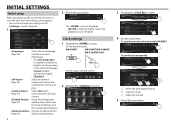
... the text,
touch panel buttons and
the monitor panel buttons.
On the monitor panel:
KW-V40BT
KW-V20BT/KW-V200BT/
KW-V10/KW-V100
On the source control screen:
2 Display the screen.
3 Display the screen.
4 Set the clock time. Select [On] when
(Page 45)
connecting the rear view
camera. To synchronize the clock time with FM RBDS To set the clock manually
1 Select the...
Instruction Manual - Page 5
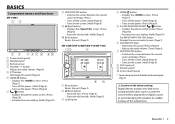
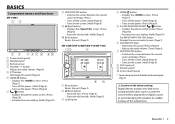
... • Switches the screen between the current source and Apps. (Press) • Turns off the screen. (Hold) (Page 6) • Turns on the screen. (Hold) (Page 6)
9 M (Eject) button • Displays the screen. (Press) (Page 6) • Ejects the disc forcibly. (Hold) (Page 3)
p Reset button Resets the unit. (Page 3)
KW-V20BT/KW-V200BT/KW-V10/KW-V100
1 Screen (touch panel) 2 Monitor panel...
Instruction Manual - Page 7
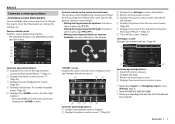
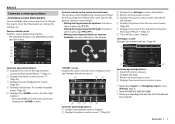
... Sliding the finger towards left/right: Functions
same as follows (for KW-V40BT/KW-V20BT/KW-V200BT. *3 The icon varies depending on the connection status of the App from the
connected iPod touch/iPhone.*1 (Page 17) 2 Displays the phone control screen.*2 *3
(Page 33) 3 Displays the sound adjustment screen.
(Page 38) 4 Activates/deactivates TA standby reception
mode. (Page 23...
Instruction Manual - Page 8


KW-V20BT/ KW-V200BT
2 Displays the source control screen while playing a video. Dragging your
finger to the left or right functions in the same way as touching. 8
[TUNER] [Satellite]*2 [DISC] [USB] [iPod] [Bluetooth]*3 [Pandora]*2 [AV-IN]*4
[Apps]*5
[Front AUX]*6
[AV Off]
Switches to the radio broadcast. (Page 20) Switches to the SiriusXM® radio broadcast. (Page 23) Plays a disc. (Page...
Instruction Manual - Page 18
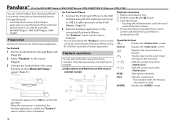
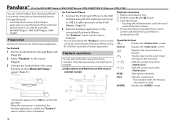
... is connected via a wired connection or from iPod touch/iPhone via USB)
Operation buttons
[ ]
Displays the screen.
[Genre]
Displays the screen.
[ ]
Registers the current track as the source.
3 Connect the Android device for KW-V40BT Region 1/KW-V20BT Region 1/KW-V200BT/KW-V10 Region 1/KW-V100)
You can stream Pandora from Android devices through Bluetooth.
2 Select "Pandora" as...
Instruction Manual - Page 28
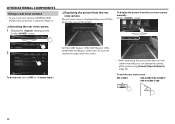
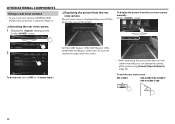
... you can change the setting of the picture using [Zoom]/[Aspect]/[Adjust]. (Page 39)
To exit the rear view screen
KW-V40BT
KW-V20BT/KW-V200BT/ KW-V10/KW-V100
28
For KW-V40BT Region 1/KW-V20BT Region 1/KWV200BT/KW-V10 Region 1/KW-V100: To erase the caution message, touch the screen.
• When displaying the picture from the rear view camera manually, you shift the gear...
Instruction Manual - Page 31
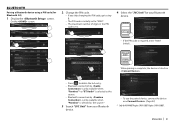
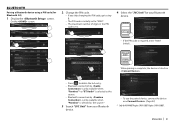
... as the source. • Bluetooth connection by is only available when "Pandora" is selected as the source.*
3 Search "JVC Unit" from your Bluetooth
device.
• To use the paired device, connect the device on . (Page 32)
* Only for Bluetooth 2.0)
1 Display the screen. BLUETOOTH
Pairing a Bluetooth device using a PIN code (for KW-V40BT Region 1/KW-V20BT Region 1/KW-V200BT.
ENGLISH 31
Instruction Manual - Page 43
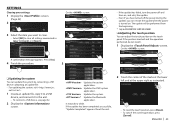
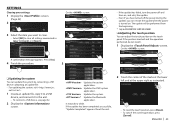
... position
You can adjust the touch position on .
Updates the system. * Updates the Bluetooth
application.
Updates the DVD system application.
ENGLISH 43 It may take a while. The update will be performed from the beginning.
* Only for KW-V40BT/KW-V20BT/KW-V200BT. If the update has been completed successfully, "Update Completed" appears.
Updates the system application. Press [Yes...
Instruction Manual - Page 45
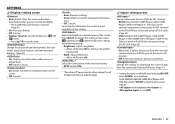
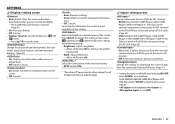
... for KW-V40BT Region 1/KW-V20BT Region 1/KW-V200BT/KW-V10 Region 1/KW-V100): Select to use the iPod/iPhone connected using JVC KS-U59. (Page 52)
• On (Initial): Displays the picture from the connected iPod touch/iPhone. (Page 17)
* To change the setting, turn on )/[ ] (dimmer off the AV source by pressing [AV Off] on the
screen. •...
Instruction Manual - Page 46


...own Registration Code. SETTINGS
R setting screen
Select the text language used for on the Bluetooth device-JVC Unit. • Device Address: Shows the MAC address of the unit. • Auto Connect: - "Please Power Off" appears when the setting is overwritten for KW-V40BT Region 1/KW-V20BT Region 1/KW-V200BT.
46 You can update the software. (Page 43)
*1 Only for KW-V40BT/KW-V20BT/KW-V200BT...
Instruction Manual - Page 51
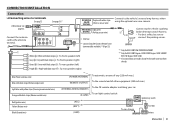
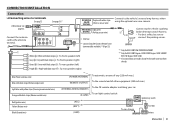
... 1/KW-V20BT Region 1/KW-V200BT/
KW-V10 Region 1/KW-V100. *3 If no connections are made, do not let the cable come out from
the tab.
See page 53.*1
Connect the antenna cord to the vehicle's reverse lamp harness when using the optional rear view camera. REVERSE Purple with white stripe
GEAR SIGNAL
(Reverse sensor wire)
PARKING Light green BRAKE (Parking...
Instruction Manual - Page 57
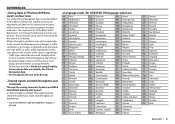
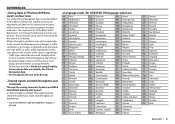
... absolutely sure that no risk, obstruction or injury will be followed and may not be applicable to the current situation because of the iPhone Navigation App is only permitted if the traffic conditions are suitable and you , your passengers or other traffic regulations). R Language codes (for KW-V40BT/KW-V20BT/KW-V200BT/KW-V10 Region 1/ KW-V100.
Instruction Manual - Page 60


... the screen. • Turn the power off (uncheck) "VoiceOver" of noise is poor. • Reduce the distance between the unit and the
Bluetooth audio player. • Disconnect the device connected for KW-V40BT Region 1/ KW-V20BT Region 1/KW-V10 Region 1)
The Pandora application does not work . • Check the connecting cable and its connection. • Update the firmware...
JVC KW-V200BT Reviews
Do you have an experience with the JVC KW-V200BT that you would like to share?
Earn 750 points for your review!
We have not received any reviews for JVC yet.
Earn 750 points for your review!
