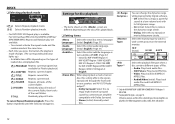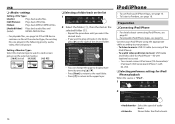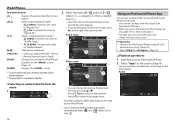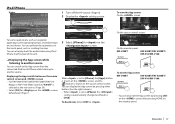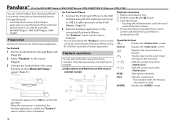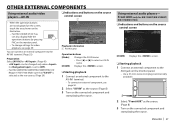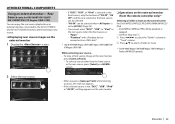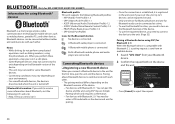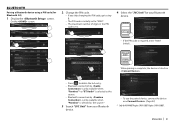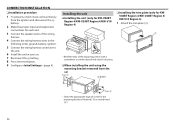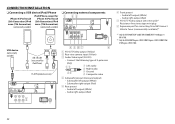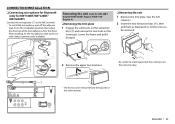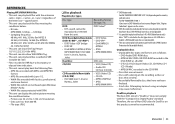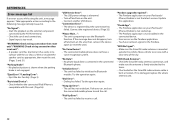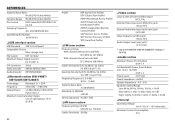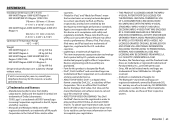JVC KW-V200BT Support Question
Find answers below for this question about JVC KW-V200BT.Need a JVC KW-V200BT manual? We have 1 online manual for this item!
Question posted by Anonymous-169417 on October 2nd, 2021
What Wires Do I Connect To Play My Dvd
Current Answers
Answer #1: Posted by Technoprince123 on October 3rd, 2021 4:29 AM
https://www.jvc.net/car/app/jsc/setup.html
https://www.sonicelectronix.com/item-74917-JVC-KW-V200BT.html
Please response if this answer is acceptable and solw your problem thanks
Answer #2: Posted by SonuKumar on October 3rd, 2021 8:42 AM
follow manual for wiring, note do not put differnet wires chances of damaging mother board
Please respond to my effort to provide you with the best possible solution by using the "Acceptable Solution" and/or the "Helpful" buttons when the answer has proven to be helpful.
Regards,
Sonu
Your search handyman for all e-support needs!!
Related JVC KW-V200BT Manual Pages
JVC Knowledge Base Results
We have determined that the information below may contain an answer to this question. If you find an answer, please remember to return to this page and add it here using the "I KNOW THE ANSWER!" button above. It's that easy to earn points!-
FAQ - Mobile Navigation: KD-NX5000/KW-NX7000
...Yes, new 2008 version is shown, SCROLL UP to check the current software version on KW-NX7000? Guidance settings (like in tunnels for example. Manual can only be used on ... connecting the speed sensor wire? The speed sensor wire is required Bluetooth support built in only the following 2007 and 2008 models: 2008 2007 KS-BTA200 adapter is necessary for DVD playback. But audio/video ... -
FAQ - DVD Recorders & Players
... DR-DX5 Your JVC DVD player has video/S-video and audio outputs but you are getting a stable clear picture? When HDMI is connected and 720p/1080i/1080p is selected there will resolve this they need to purchase a RF modulator/converter in the MENU? When you purchase/rent a DVD movie that can play Region 1 DVD discs. To reproduce the... -
FAQ - DVD Recorders & Players
...Your JVC DVD player has video/S-video and audio outputs but will pick up . To do not have connected my DVD player to your question? Most DVD recorders made after 2005 are releasing a standard or Pan & DVD-RW .... They will not record on what you will not play Region 1 DVD discs. Depending on a DVD+R DL but does not provide an RF coaxial output. Press AUX until the ...
Similar Questions
hola tengo un JVC KD-R540 solo me aparece UNIT WARNING CHK WIRING THEN RESET que puedo aser grasia
wat do I do
Does it just need power when you shift in reverse so the screen automatically changes to camera, the...