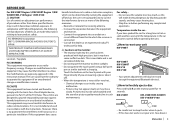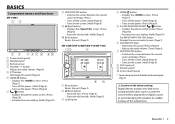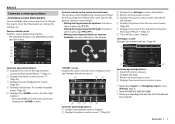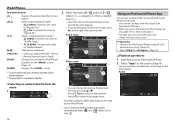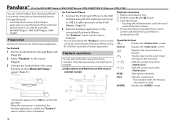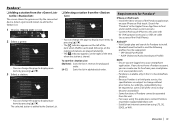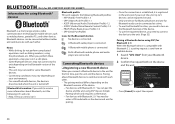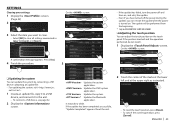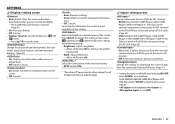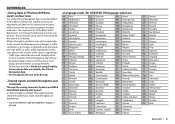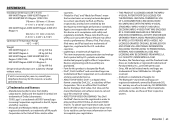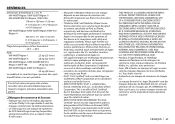JVC KW-V20BT Support and Manuals
Get Help and Manuals for this JVC item

View All Support Options Below
Free JVC KW-V20BT manuals!
Problems with JVC KW-V20BT?
Ask a Question
Free JVC KW-V20BT manuals!
Problems with JVC KW-V20BT?
Ask a Question
Most Recent JVC KW-V20BT Questions
Reset Button Location
Where is the reset button located on the jvc kw-v20bt?
Where is the reset button located on the jvc kw-v20bt?
(Posted by Sirsuave14 1 year ago)
My Touchscreen Is Broken. How Do I Remove The Cd Without The Touchscreen?
My touchscreen is broken. How do I remove the CD without the touchscreen?
My touchscreen is broken. How do I remove the CD without the touchscreen?
(Posted by naz1298 1 year ago)
I'm Looking For A Install Kit With Wiring For A Jvc Kw-v20bt Unit For A 2002
for a 2002 Honda Accord.
for a 2002 Honda Accord.
(Posted by Crchapman2905 2 years ago)
Usb Keeps Cutting My Music And Cant Go Back
how can i disconnect the usb ...i tried to reset..the messege keeps saying no device on usb and its ...
how can i disconnect the usb ...i tried to reset..the messege keeps saying no device on usb and its ...
(Posted by hardrockrod75 2 years ago)
Reset Head Unit
reset head unithow do i get access to the rest button on my jvc head unit model KW-V20BT
reset head unithow do i get access to the rest button on my jvc head unit model KW-V20BT
(Posted by ddubbs2112 2 years ago)
JVC KW-V20BT Videos
Popular JVC KW-V20BT Manual Pages
JVC KW-V20BT Reviews
We have not received any reviews for JVC yet.