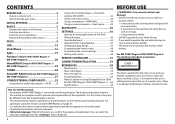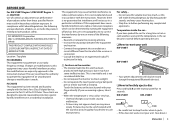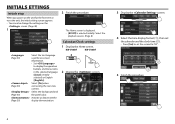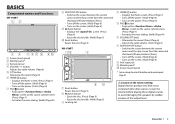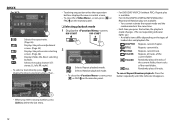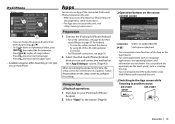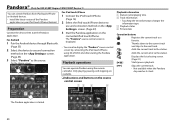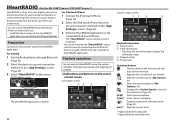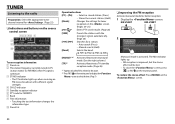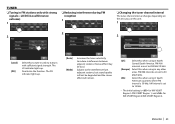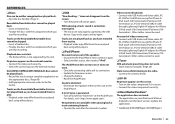JVC KW-V50BT Support and Manuals
Get Help and Manuals for this JVC item

View All Support Options Below
Free JVC KW-V50BT manuals!
Problems with JVC KW-V50BT?
Ask a Question
Free JVC KW-V50BT manuals!
Problems with JVC KW-V50BT?
Ask a Question
Most Recent JVC KW-V50BT Questions
How To Update Stereo?
My car stereo which is the kw-v50bt model, isn't working and is saying that an update is required fo...
My car stereo which is the kw-v50bt model, isn't working and is saying that an update is required fo...
(Posted by rubenalvarez83 3 years ago)
I Have A Problem With My Radio
how do I get mecha error reset off my radi
how do I get mecha error reset off my radi
(Posted by Bosslife74cw 8 years ago)
Usb Video Can't Display On Rear Source Panel
I had JVC KW-V50BT and rear panel display, when I play video from USB head unit play no problem but ...
I had JVC KW-V50BT and rear panel display, when I play video from USB head unit play no problem but ...
(Posted by jasonvo2000 8 years ago)
No Connection Ipod Nano 7g Jvc Kw-v50bt
How do I connect my Ipod Nano 7g on my radio JVC KW- V50BT ?
How do I connect my Ipod Nano 7g on my radio JVC KW- V50BT ?
(Posted by eecastellanos 9 years ago)
JVC KW-V50BT Videos
Popular JVC KW-V50BT Manual Pages
JVC KW-V50BT Reviews
We have not received any reviews for JVC yet.