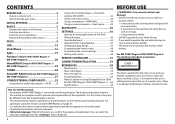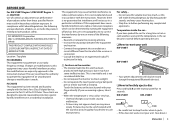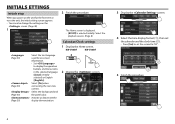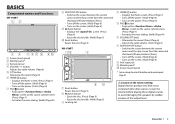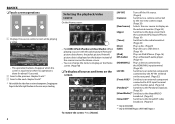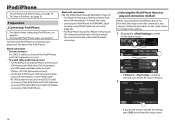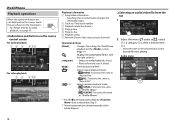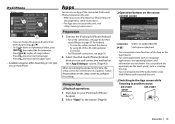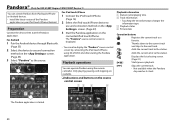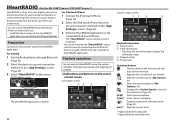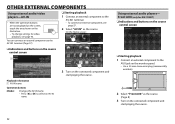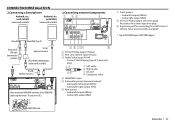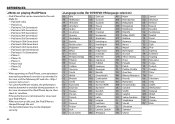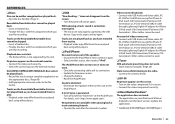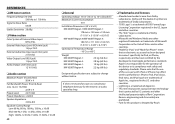JVC KW-V50BT Support Question
Find answers below for this question about JVC KW-V50BT.Need a JVC KW-V50BT manual? We have 1 online manual for this item!
Question posted by eecastellanos on November 10th, 2014
No Connection Ipod Nano 7g Jvc Kw-v50bt
How do I connect my Ipod Nano 7g on my radio JVC KW- V50BT ?
Current Answers
Related JVC KW-V50BT Manual Pages
JVC Knowledge Base Results
We have determined that the information below may contain an answer to this question. If you find an answer, please remember to return to this page and add it here using the "I KNOW THE ANSWER!" button above. It's that easy to earn points!-
FAQ - Mobile Navigation: KD-NX5000/KW-NX7000
...KW-NX7000 Car Navigation for roads only. I need to connect my Bluetooth Cell Phone to be viewed here. This is only designed for US/CANADA model, Version 1.3.4.0 as 1.000 , 1.100 , 1.200 or 1.300 your unit would have to my JVC radio? Actually, NO. When connected it hard to connect speed sensor to radio Enable Audio Video... new map version for iPod ® If PROGRAM number... -
FAQ - Mobile Navigation: KD-NX5000/KW-NX7000
...KW-XG500 KW-AVX710 KW-XG700 KW-ADV790 KD-DV7300 KW-AVX810 KD-ADV7380 KW-NX7000 KD-AVX11 KW-AVX800 KD-NX5000 KD-NX505 Connect both USB and Composite connection from KS-U30 to radio Enable Audio Video... verify if vehicle speed sensor can I cannot see video from my iPod/iPod-Touch on my KW-NX7000 With map shown on the boat. My trial... -
FAQ - Mobile Audio/Video
...KW-AVX830) Why is "SAT Radio Ready". Some of any JVC model that you are using an external amplifier, be used . How do I set The KD-S100 has been tested and works with iPod...connects directly without any additional Kits, Wiring Harnesses or Parts to install a radio into my unit, it is not more details. If you check the fit guide at : 800-252-5722. Mobile Audio/Video...
Similar Questions
How To Update Stereo?
My car stereo which is the kw-v50bt model, isn't working and is saying that an update is required fo...
My car stereo which is the kw-v50bt model, isn't working and is saying that an update is required fo...
(Posted by rubenalvarez83 3 years ago)
Usb Video Can't Display On Rear Source Panel
I had JVC KW-V50BT and rear panel display, when I play video from USB head unit play no problem but ...
I had JVC KW-V50BT and rear panel display, when I play video from USB head unit play no problem but ...
(Posted by jasonvo2000 8 years ago)
No Sound From Connected Ipod.
When I first installed my kw-nsx1 three weeks ago everything was working great. But yesterday I conn...
When I first installed my kw-nsx1 three weeks ago everything was working great. But yesterday I conn...
(Posted by slanginink13 10 years ago)
Jvc Kdg320
HOW CAN I LISTEN TO MY IPOD ON THIS RADIO DOES IT HAVE 2 BE ON A SERANT STATION
HOW CAN I LISTEN TO MY IPOD ON THIS RADIO DOES IT HAVE 2 BE ON A SERANT STATION
(Posted by MYSHAWNISFLY 12 years ago)